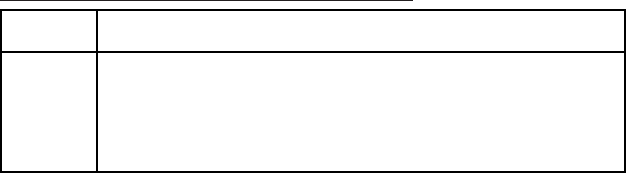
3-7
Adjusting Beamwidth
Beamwidth can be adjusted at SONR•BEAM, BEAM on the
data setting window.
Table 3-1 Beamwidth adjustment menus
Menu Application
HOR
Set to "0" for normal use. The higher the setting the
narrower the beam. This control may be used
together with the AGC and NL controls to suppress
sea surface reflections and seabed echoes.


















