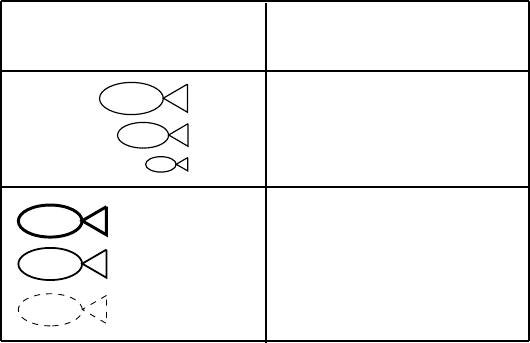
7-3
Target lock mark appearance
The size and thickness of the target lock mark indicates fish speed
and tracking status, as shown below.
Meaning
Target lock
mark appearance
Mark size indicates
relative speed.
Fast
Medium
Slow
(More than 5
Tx cycles)
(Up to 3 Tx
cycles)
Mark thickness shows
tracking status.
Figure 7-3 Target lock mark appearance
Erasing target lock mark
Target lock marks may be erased as follows:
1. Open the sub panel 2.
2. Select DELETE MK.
3. Press the [+] key for DELETE MARK FISH.
Choosing target lock mode
Two types of target lock are available: target mark and fish.
Target mark: Tracks the target lock mark, changing range and
tilt angle according to ship’s movement. The fish school itself is
not tracked.
Fish tracking: Tracks fish schoolís horizontal movement, chang-
ing range and tilt to track movement.
Do the following to select target lock type:
1. Open the sub panel 1.
2. Press the [MENU] key while pressing the up arrow key in
sub panel 1 to display the SYSTEM menu.
3. Select TARGET LOCK, and then press the [MENU] key.


















