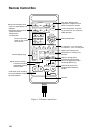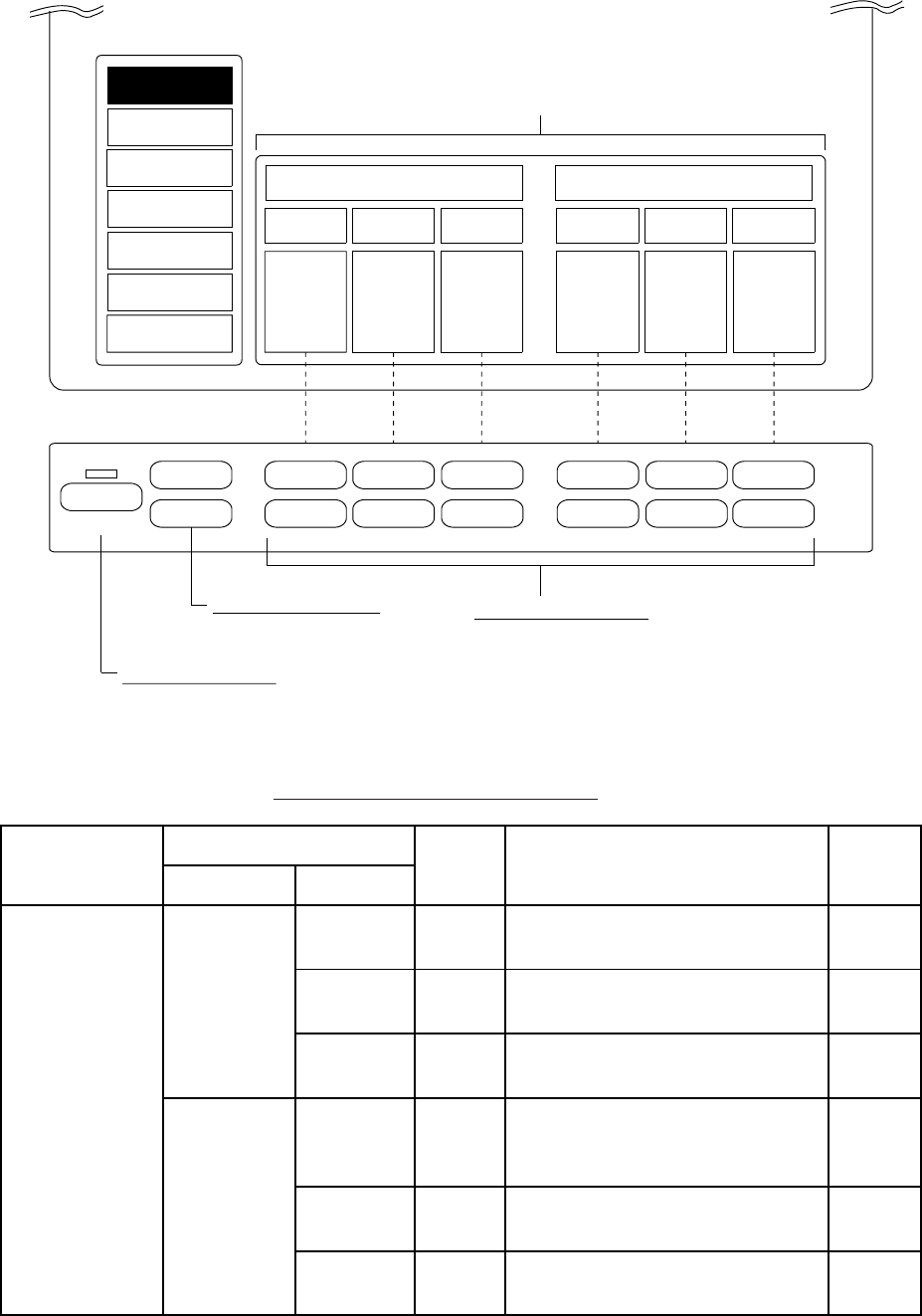
1-5
Sub Panel 2 (data setting window)
SIGNAL
DELETE MK
TVG•TX
ES
SONR•BEAM
AUTO
ALM•AUDIO
NEAR
7
MEDIUM
8
FAR
9
CYCLE
7
PL
8
OUTPUT
9
TVG TX
+ + + + + +
– – – – – –
h
g
OPER
P-SET
(TOGGLE)
Setting change keys
Change control setting.
Item selection keys
Select item.
OPER P-SET key
Opens/closes data setting window.
ITEM
(TVG•TX selected)
CURRENT SETTINGS for item selected (TVG•TX)
This example shows settings
of TVG and TX.
Figure 1-4 Sub panel 2
Sub panel 2 control description
Main
Item
Item
Setting
Range
Description
Normal
Setting
Main Sub
TVG•TX
TVG
NEAR 0–9
Adjusts receiver gain within
100 m.
5
MEDIUM 0–9
Adjusts receiver gain between
100 m and 400 m.
5
FAR 0–9
Adjusts receiver gain beyond
400 m.
5
TRANS-
MIT
CYCLE 0–9
Sets Tx cycle. 9 is normal
setting (fastest). "0" synchro-
nizes with external KP.
9
PL 0–9
Sets Tx pulselength. 9 is normal
setting.
9
OUTPUT 0–9
Sets Tx output power. 9 is
maximum power.
9
(Continued on next page)