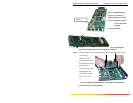Magnum 6K25 Managed Fiber Switch Installation and User Guide (04/06)
34
www GarrettCom com
..
Step 3. Remove 6KPM Card
Carefully and gently pull
out the daughter board from the latching
connectors, using both hands, gripping
the board near the latch-up connectors as
shown in Fig. 3.5.3b . If the now empty
slot is to remain unused, be sure to install
a 6KPM-BLNK face plate cover.
Figure 3.5.3b: Removing a 6KPM
Card
If another 6KPM card is replacing the one that has been removed, follow the steps as
described for installing a 6KPM card discussed in Section 3.5.1.
3.6 Connecting the Console Terminal to Magnum 6K25 (Management)
Use a DB-9 “null modem” cable to connect the Magnum6K25 Console Port
(the RS-232 port on the 6K25 Switch) to the your PC, so that your PC becomes
the 6K25’s Console Terminal.
Note: The DB-9 cable does not include with the 6K25 unit package.
Rear View of Magnum 6K25, (Typical Console Port is on the Rear of Reverse 6K25
Models)
Note: For detail description of Managed Network Software (MNS-6K) and Magnum
6K25 Switch configuration for Network Management, please refer to Magnum 6K25
Software Manual available on GarrettCom‘s FTP site. Detail info. about the MNS is
available on 2.2.9 ( see page no. 13) of this manual.
Console
(
DB-9
)
Por
t
O
OF
CONSOLE
PORT