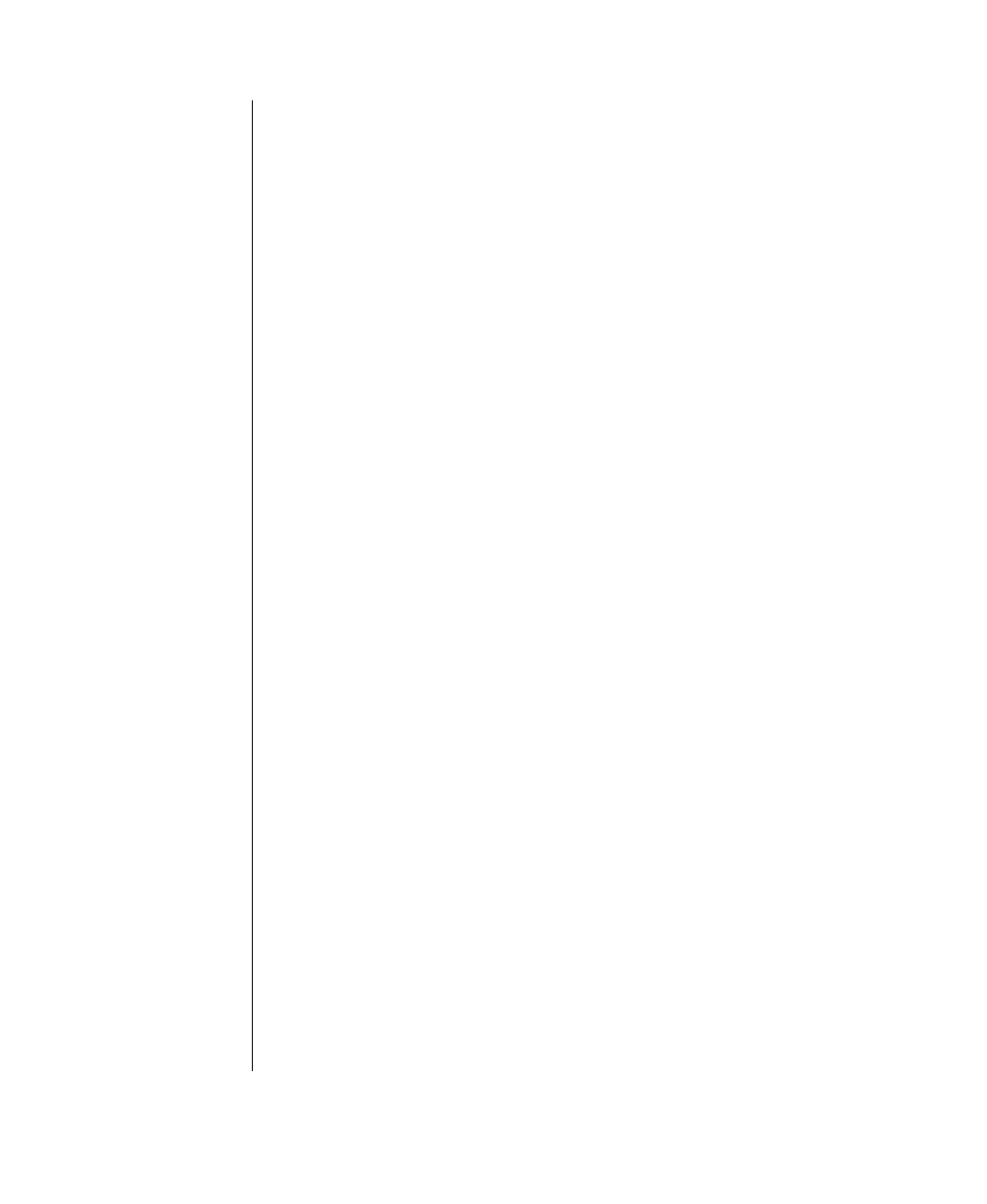
40 Gateway ALR 8300 User’s Guide
supported 8
rear panel
features 12
illustration 12
regulatory compliance statements 34
reset button 10
S
safety guidelines iv
safety, closing the bezel doors 4
SCA
see single connector attachment
ScanDisk, using 18
SCO UNIX, versions supported 15
SCSI
activity indicators 10
controller 8
self-checks on power up 4
shared expansion slots 8
single connector attachment
drives 11
hot-swap drives 8
Small Business Server, versions
supported 15
Solaris, versions supported 15
status lights
front panel 10
power supply modules 13
system 10
support options 5
supported
DIMMs 8
memory 8
RAM 8
switch
ECC clear 10
keyboard lock 10
on/off 10
power 10
reset 10
system
errors 5
features 8
management 8
monitoring 8
power 4
self-checks 4
status lights 10
T
testing
CPU 4
processor 4
troubleshooting guidelines 6
turning on the power 4
U
ultraSCSI, controller 8
UnixWare, versions supported 15
using
Disk Defragmenter 19
ScanDisk 18
V
VCCI Notice 36
verifying your configuration 6
video
chip manufacturer 8
connecting 4
DRAM 8
voltage requirements, power
supply 2
voltage selector switch
location 13
setting 4
W
warning, closing the bezel doors 4
Windows 95, supported versions 16
Windows NT, supported versions 15
4080TL.book Page 40 Tuesday, December 22, 1998 2:50 PM


















