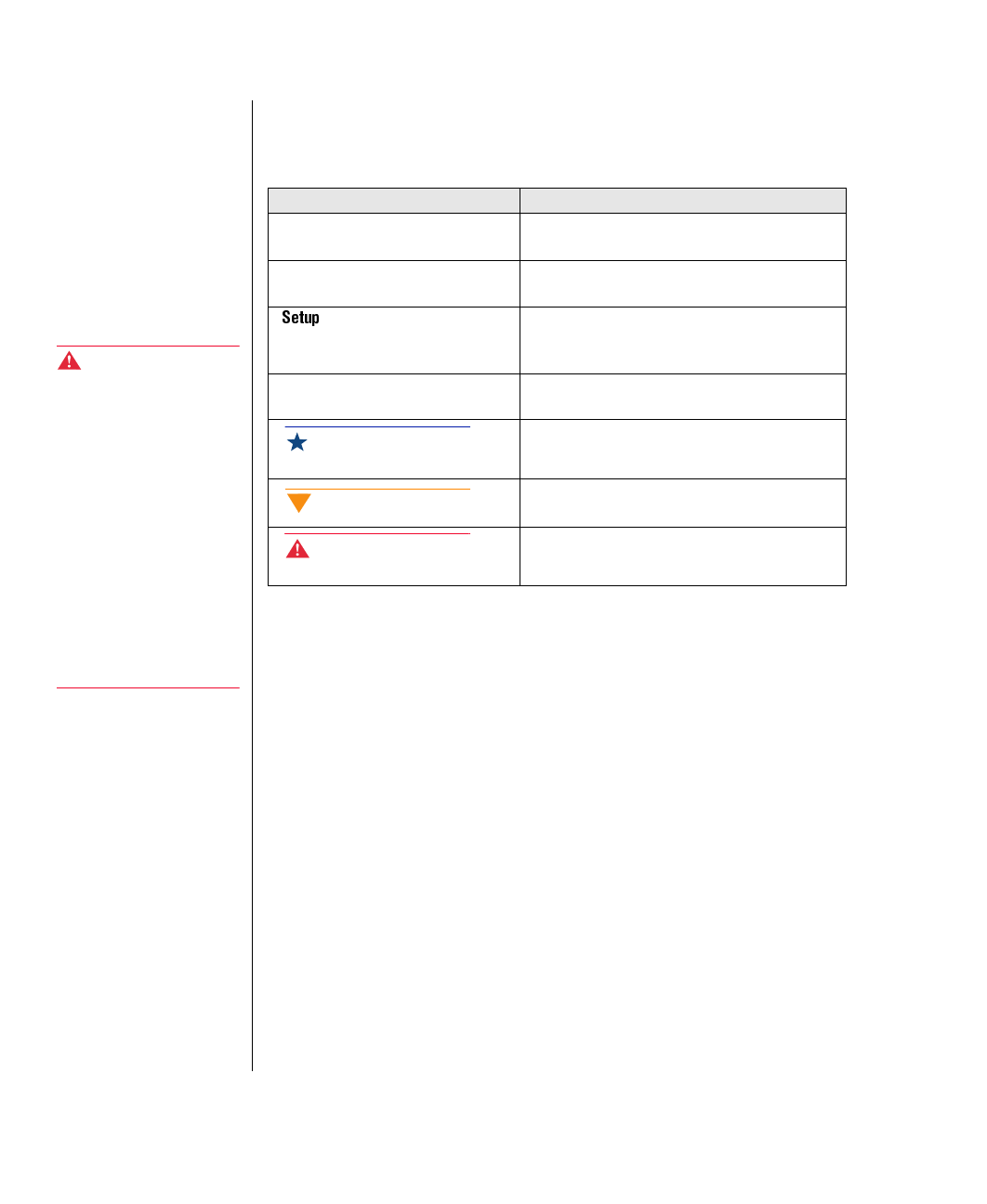
iv Gateway ALR 8300 User’s Guide
Conventions used in this guide
Throughout this guide, you will see the following conventions:
Safety instructions
Observe the following safety instructions when using your system:
•
Follow all instructions marked on the system and in the
documentation.
•
When the computer is turned off, a small amount of electrical
current still runs through the computer. Always unplug the
computer from the electrical outlet before cleaning the system or
opening the computer cover. (Follow the cleaning instructions in
your user’s guide.)
•
Do not use this product near water or a heat source, such as a
radiator or heat register.
•
Do not spill anything on or into the system. The best way to avoid
spills is to avoid eating and drinking near your system.
•
Make sure you set up the system on a stable work surface.
Convention Description
E
NTER
Keyboard key names are printed in small
capitals.
C
TRL
+A
LT
+D
EL
A plus sign indicates that the keys must be
pressed simultaneously.
Commands to be entered, options to
select, and messages that appear on your
monitor are printed in bold.
User’s Guide
Names of publications and files are printed
in italic.
An important informs you of special cir-
cumstances.
A caution warns you of possible damage
to equipment or loss of data.
A warning indicates the possibility of per-
sonal injury.
Important!
Caution!
Warning!
Warning!
Do not attempt to service
the system yourself except
as explained elsewhere in
the system documentation.
Adjust only those controls
covered in the instructions.
Opening or removing
covers marked “Do Not
Remove” may expose you
to dangerous electrical
voltages or other risks.
Refer all servicing of those
compartments to qualified
service personnel.
4080TL.book Page iv Tuesday, December 22, 1998 2:50 PM


















