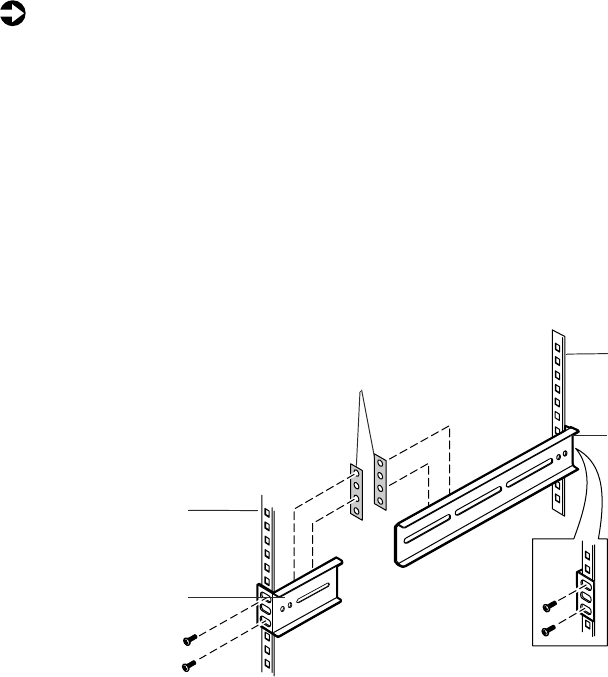
8 Installation
To install the generic mounting brackets in the cabinet:
1 If you received a mounting template with your cabinet, use it to locate
the exact position of the cabinet mounting brackets.
2 Position the front mounting bracket (shorter bracket) on the front vertical
mounting rail.
3 Attach the front mounting bracket to the front vertical mounting rail
using two screws from the accessory kit.
If screw holes in the front vertical mounting rail are not threaded, attach
the front mounting bracket by using the screws and bar nut from the
accessory kit.
4 Position the back mounting bracket (longer bracket) on the back vertical
mounting rail.
5 Attach the back mounting bracket to the back vertical mounting rail
using two screws from the accessory kit.
If screw holes in the back vertical mounting rail are not threaded, attach
the back mounting bracket by using the screws and bar nut from the
accessory kit.
6 Mount the second set of brackets on the opposite side of the cabinet by
repeating Steps 2 through 5.
Back mounting
bracket
Bar nuts
Front mounting
bracket
Front vertical
mounting rail
Back vertical
mounting rail
8506285.book Page 8 Friday, July 7, 2000 2:46 PM


















