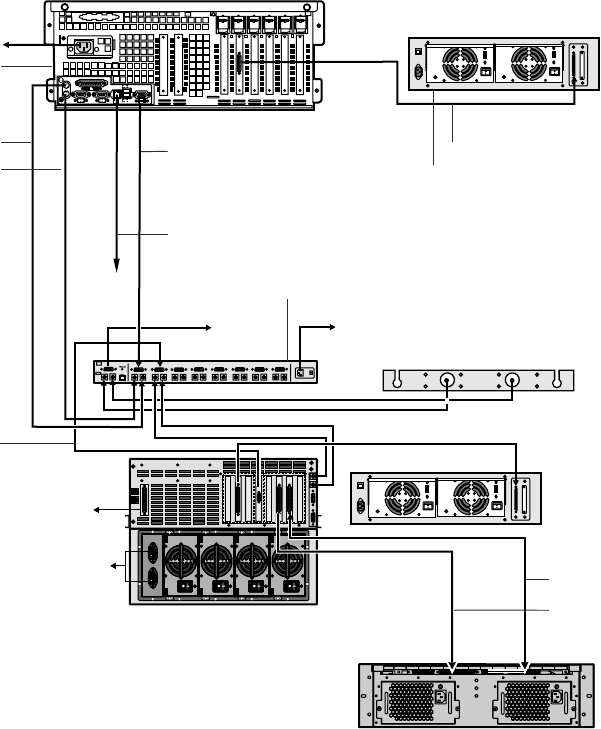
Completing the connections 19
If connecting multiple system drawers, use extender cables to link each system
drawer to the autoswitcher. You must also attach the peripherals to the
appropriate I/O ports on the back of the autoswitcher. Refer to the following
figure for connection details.
MOUSE
PARALLEL
COM1
COM2
KEYBD
NETWORK
LAN
10/100
MB
ACT/
LINK
USB 2
USB 1
To power
To printer
To power source
VGA video
signal
Mouse
Keyboard
Tape storage drawer
Autoswitcher
To power source
KVM tray
8450R
SCSI channel 1VGA video signal
Tape storage
drawer
SCSI channel 2
SCSI channel 1
DataStation 8
storage drawer
Network connection
Video
SCSI channel 3
8506285.book Page 19 Friday, July 7, 2000 2:46 PM


















