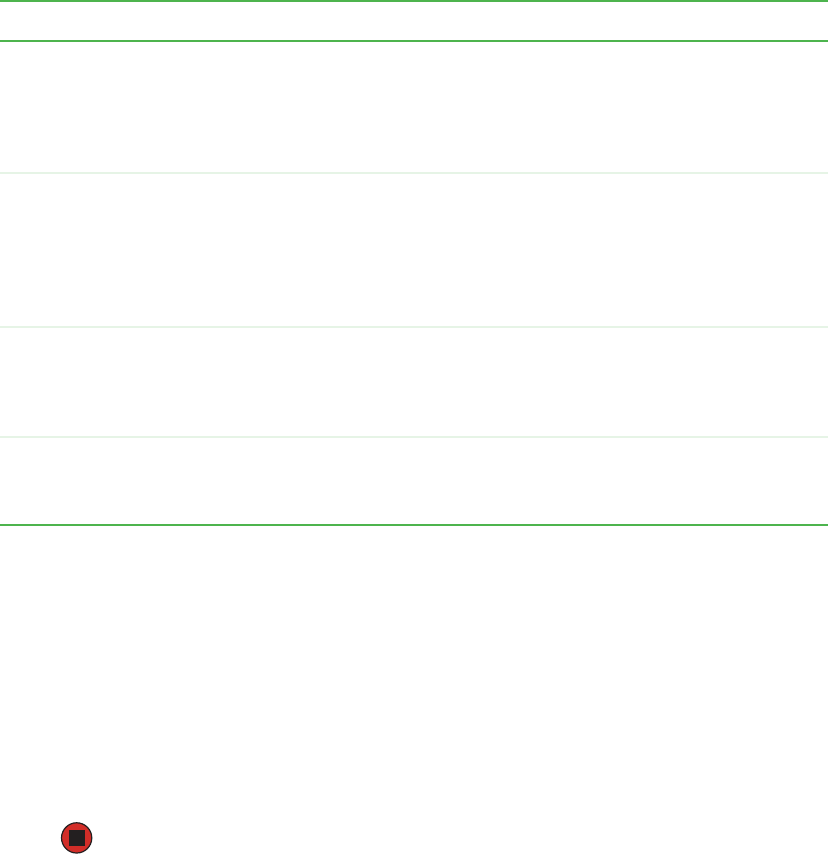
61
www.gateway.com
8 Follow the instructions in “Closing the server case” on page 31.
9 Turn on your server. Your server completes the action specified by the jumper setting
you made.
10 Turn off the server, then disconnect the power cord.
11 Open the case again. For instructions, see “Opening the server case” on page 30.
12 Return the jumper in its initial setting on J1D1 to change the setting you made in
Step 7 back to the normal setting.
13 Follow the instructions in “Closing the server case” on page 31.
Item Function/Mode Jumper Setting Configuration
A Normal boot
Recovery boot
Pins 1 and 2
Pins 2 and 3
The BIOS uses current configuration information
and passwords for booting.
The BIOS attempts to recover the BIOS
configuration. A formatted BIOS recovery diskette
is required.
B BIOS bootblock
protect
BIOS bootblock
unprotect
Pins 4 and 5
Pins 5 and 6
The BIOS bootblock is in protected mode.
The BIOS bootblock is in unprotected mode and
can be updated (flashed) with a current BIOS. For
more information, see “Updating the BIOS” on
page 59.
C Password protect
Password clear
Pins 7 and 8
Pins 8 and 9
The system password setting is in protected
mode.
The system password setting is in unprotected
mode.
D CMOS normal
CMOS clear
Pins 10 and 11
Pins 11 and 12
The CMOS is in normal operation.
The CMOS content is cleared.


















