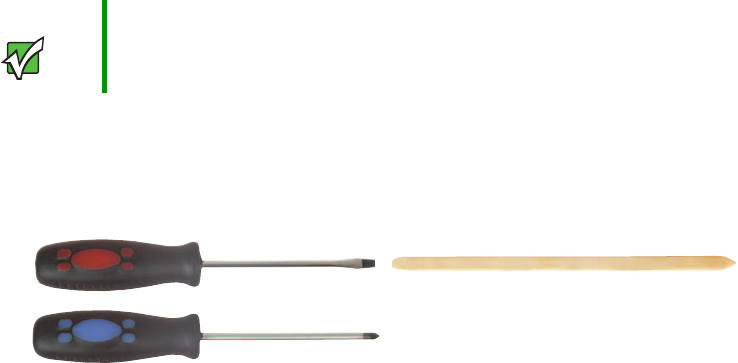
25
www.gateway.com
Adding or replacing memory modules
Adding or replacing memory modules
The convertible tablet PC uses memory modules called SO-DIMMs (Small Outline Dual
Inline Memory Modules). The modules are available in various capacities and any module
can be placed in the memory bay. Use only memory modules designed for the
Gateway M275 for upgrading the memory.
SO-DIMMs are located in two places inside the convertible tablet PC. Both SO-DIMMs can
be upgraded. For instructions on upgrading the SO-DIMM located on the bottom of the
convertible tablet PC, see “Adding or replacing memory in the memory bay” on page 25.
For instructions on upgrading the SO-DIMM located under the keyboard of the convertible
tablet PC, see “Replacing memory under the keyboard” on page 28.
Adding or replacing memory in the memory bay
Tools you need to complete this task:
Important Use only memory modules designed for the Gateway M275.
Flat-blade driver Scribe or non-marring tool- OR -
Phillips #0 screwdriver


















