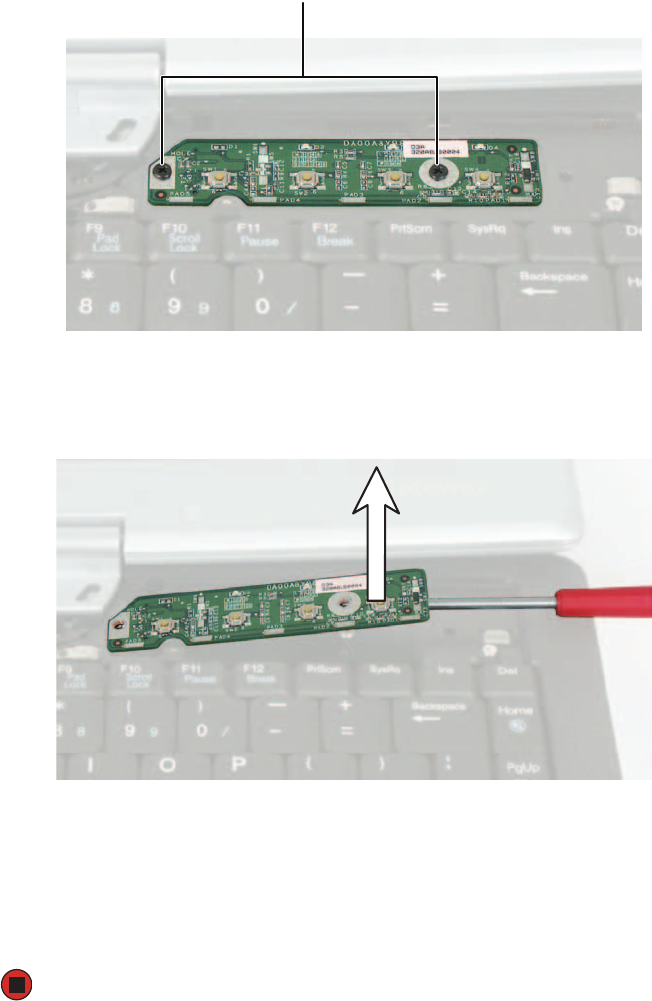
32
www.gateway.com
Replacing Gateway M275 Components
4 Remove the two screws securing the LED indicator panel to the convertible tablet PC.
5 Insert the small flat-blade screwdriver or non-marring tool under the right side of the
indicator panel and gently pry it up about ¼ inch, then lift the entire panel from the
convertible tablet PC.
6 Align the new indicator panel’s screw holes with the holes on the convertible
tablet PC, then press the panel into place.
7 Replace the two screws that secure the LED indicator panel to the convertible
tablet PC.
8 Reassemble the convertible tablet PC.
Screws


















