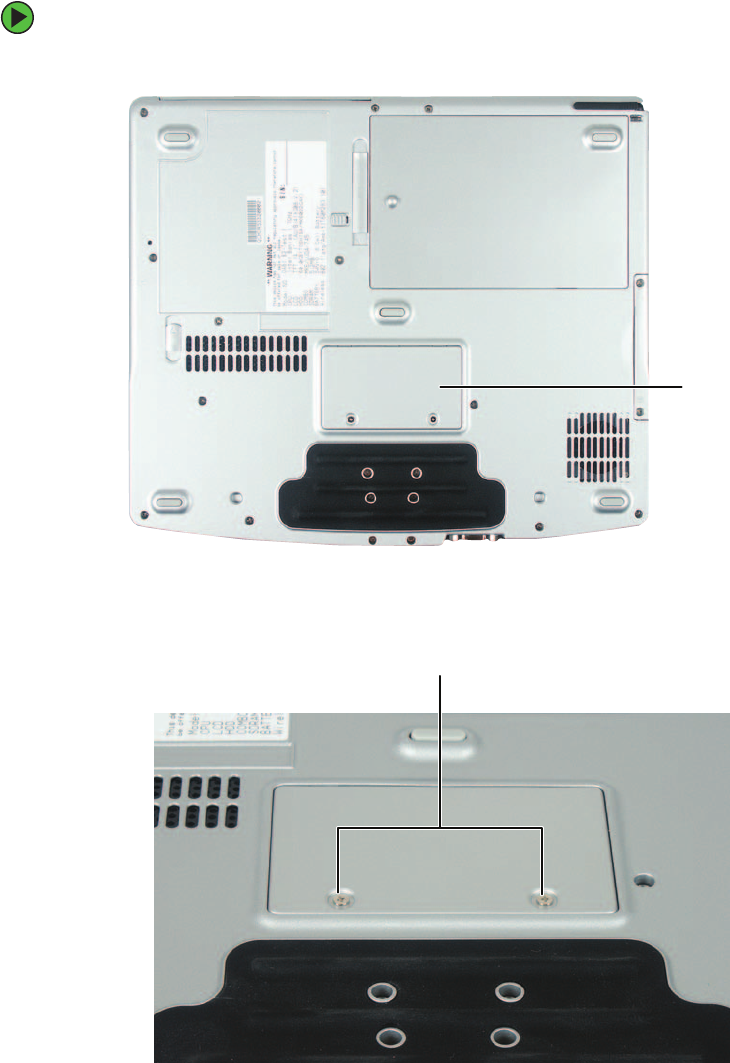
26
www.gateway.com
Replacing Gateway M275 Components
To add or replace memory modules:
1 Complete the steps in “Preparing the convertible tablet PC” on page 6.
2 Loosen the two captive screws that secure the memory cover. (These screws cannot
be removed.)
3 Lift the screw side of the cover upward, then slide the cover out.
Memory
bay
Screws


















