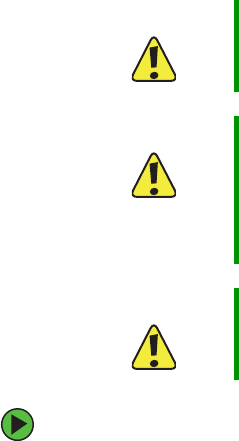
71
www.gateway.com
Replacing the IEEE 802.11 Mini PCI card
To replace the IEEE 802.11 Mini PCI card:
1 Complete the steps in “Preparing the convertible tablet PC” on page 6.
2 Remove the four screws on the bottom that secure the LCD panel hinge to the chassis.
For more information, see Step 2 on page 34.
3 Remove the two keyboard screws marked with a K. For more information, see Step 2
on page 21.
4 Remove the thirteen screws on the bottom of the convertible tablet PC. For more
information, see Step 4 on page 52.
5 Turn the convertible tablet PC over so the top is facing up.
6 Remove the hinge cover by following the instructions in “Replacing the hinge cover”
on page 16.
7 Remove the keyboard cover by following the instructions in “Replacing the keyboard
cover” on page 18.
8 Complete removal of the keyboard by following the instructions in “Replacing the
keyboard” on page 20.
9 Remove the LED panel by following the instructions in “Replacing the LED indicator
panel” on page 31.
10 Complete removal of the LCD panel by following the instructions in “Replacing the
LCD panel assembly” on page 33.
11 Complete removal of the palm rest assembly by following the instructions in
“Replacing the palm rest assembly” on page 51.
Caution By law, only approved wireless modules provided by Gateway, or a
Gateway authorized representative, explicitly for the Gateway M275
may be installed in this convertible tablet PC.
Caution Legal requirements dictate that a security screw (or other means) be
used to attach the mini-PCI cover plate to the system board in a
manner that restricts end user access. End users are strictly
prohibited from having access to the wireless card. Gateway M275
convertible tablet PCs require a Torx head security screw to attach
the mini-PCI cover plate.
Caution Legal requirements dictate the mini-PCI cover plate be in place during
any and all operation of the convertible tablet PC’s wireless feature.


















