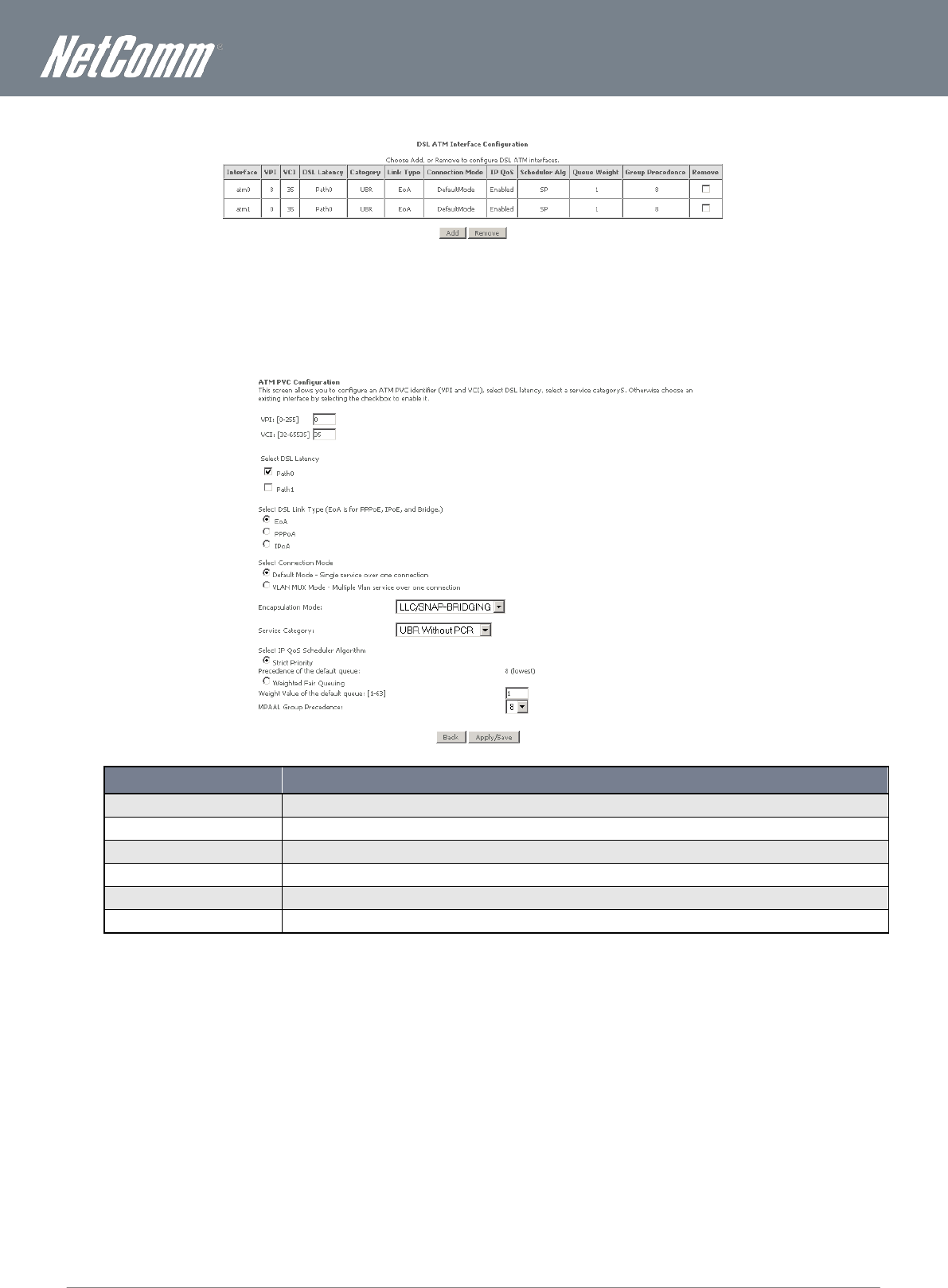
www.netcomm.com.au
19
NetComm NB304N – ADSL2+ Wireless N300 Modem
YML304X
ATM Interface
To remove a currently configured ATM Interface, Click the remove checkbox corresponding to the chosen interface and click
Remove.
To Add a new Interface, click the add button and enter the appropriate configuration information as shown below:
PARAMETER
DEFINITION
VPI/VCI
Enter the PVC identifier for your service. This will usually be 8/35 for users in Australia.
DSL Latency
Select the DSL latency path you wish to use.
DSL Link Type
Select the type of connection – PPPoE (EoA), PPPoA or IPoA
Connection Mode
Select the type of connection
Encapsulation Mode
Select the type of encapsulation utilised by your service
QoS Settings
Select the appropriate Quality of Service settings to apply to this connection
Click Apply/Save to save the new Interface.


















