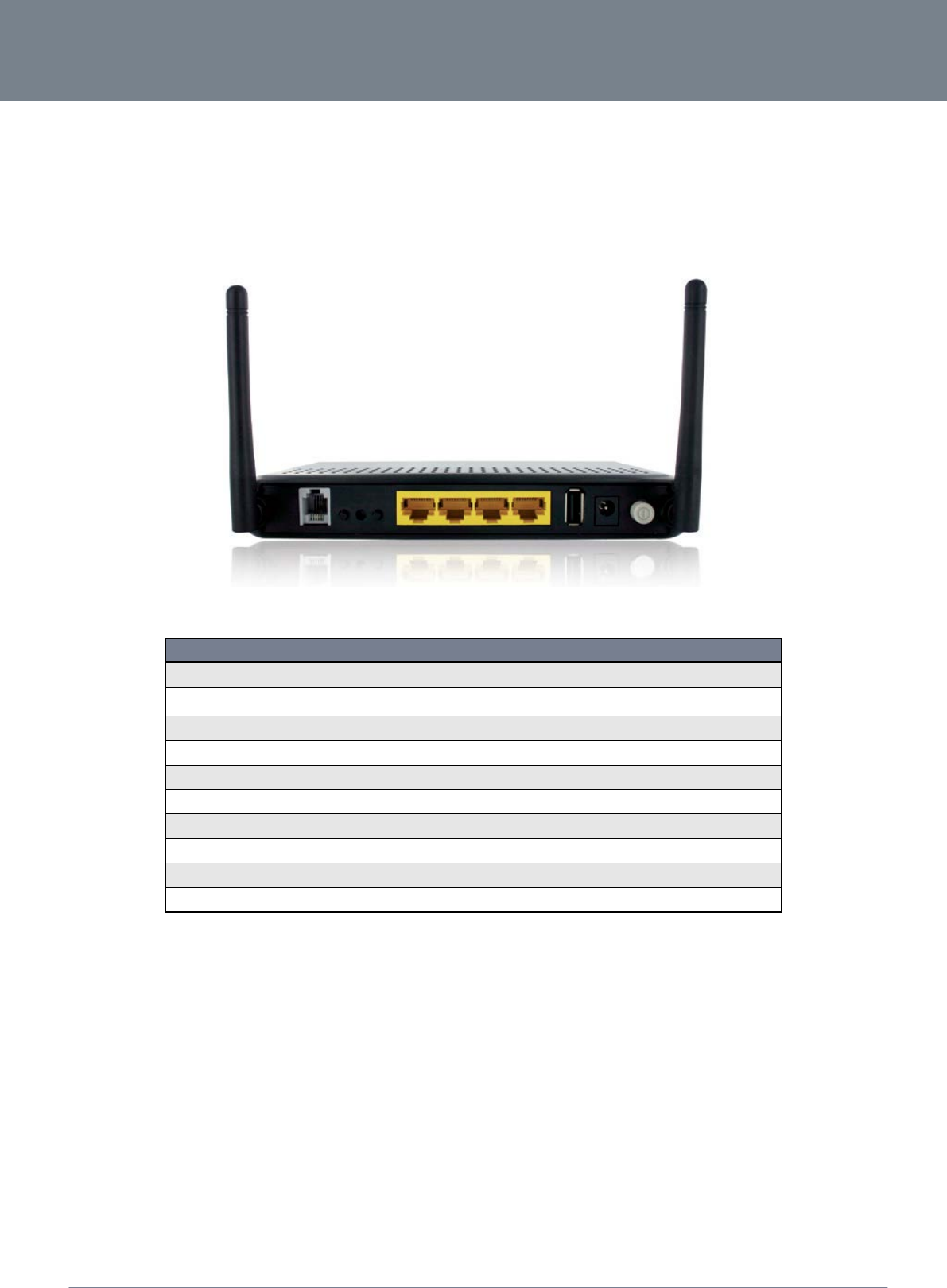
NETCOMM GATEWAY™ SERIES – NB304N – ADSL2+ Wireless N300 Modem Router
8
NetComm NB304N – ADSL2+ Wireless N300 Modem
YML304X
www.netcomm.com.au
Integrated Interfaces
The following integrated interfaces are available on the NB304N:
INTERFACE
FUNCTION
Antenna Wi-Fi Antenna
DSL Attach a telephone line with an active xDSL service here
WLAN Press this button to enable or disable the Wi-Fi function of the NB304N
RESET Hold this button down for 10 seconds or more to reset the NB304N to factory defaults
WPS Press this button to enable the WPS push-button connect function
LAN1-LAN4 Attach Ethernet based devices
USB Attach an external USB storage device to share content with connected devices
Power (12V) Power connector, connects to a DC 12V 1.5A Power Adapter
Power Turn the NB304N on or off
Antenna Wi-Fi Antenna


















