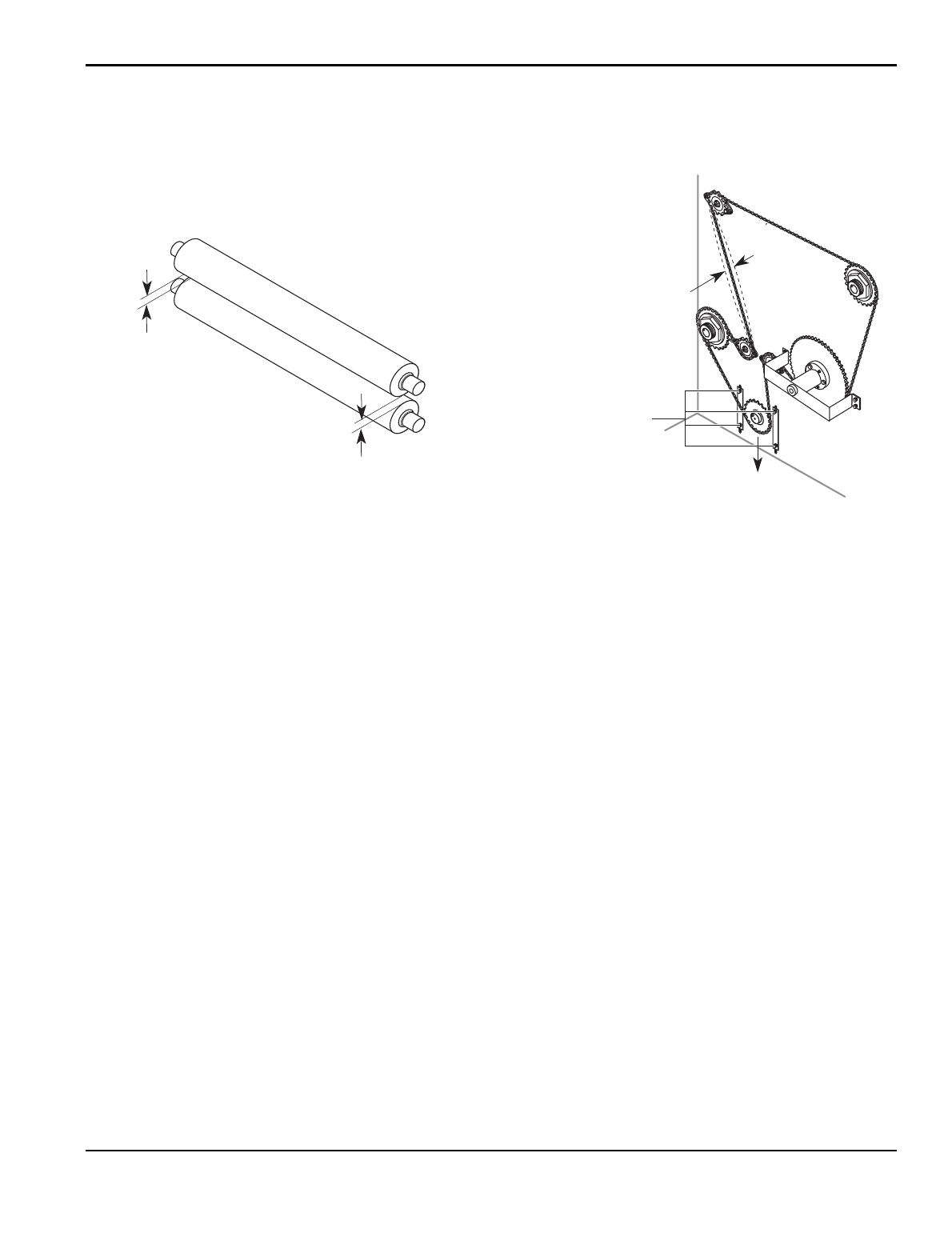
Maintenance and Troubleshooting Falcon 36 Operation Manual
4-6
GBC Pro-Tech 1997 October
5. Adjust the nip by turning the adjusting bolt
using an ¾" open end wrench (clockwise to
lower the roll end and counter clockwise to raise
the roll end). Adjust the ends of the upper main
roll until there is an even gap between the rolls
as shown in Figure 4-5.
Properly Set Nip
(Distance Between
Rolls is Equal)
Figure 4-5:
Properly Set Nip
6. Hold the adjustment bolt in place while
tightening the jamnut on each side of the
laminator.
7. Replace both cabinet covers and reconnect
power to the laminator.
&KDLQ7HQVLRQLQJ
Adjusting the chain tension on the Falcon 36
Laminator is a simple procedure that keeps the
system running smoothly and maximizes the
efficiency of the motor.
Tools required:
•
1
/
8
" hex wrench
•
3
/
16
" hex wrench
• Screwdriver
To adjust the chain tension:
1. Unplug the laminator and make sure it won’t be
plugged back in while you are performing this
procedure.
2. Remove the drive side cabinet cover using the
1
/
8
" hex wrench by removing the six screws
holding the cover in place.
3. Loosen all four motor mount bolts using the
3
/
16
"
hex wrench as shown in Figure 4-6. The motor
should just move freely within the slots.
Loosen Motor
Mount Bolts
1/4" to
1/2" Play
Downward
Force Tightens
Chain
Figure 4-6:
Adjusting the Chain Tension
4. Using a screwdriver, apply a small amount of
downward pressure on the motor by prying
against the inside of the side frame until there is
¼" to ½" play in the chain.
5. Tighten the mounting bolts while maintaining
the downward pressure on the motor.
6. Replace the cabinet cover and reconnect power
to the laminator.


















