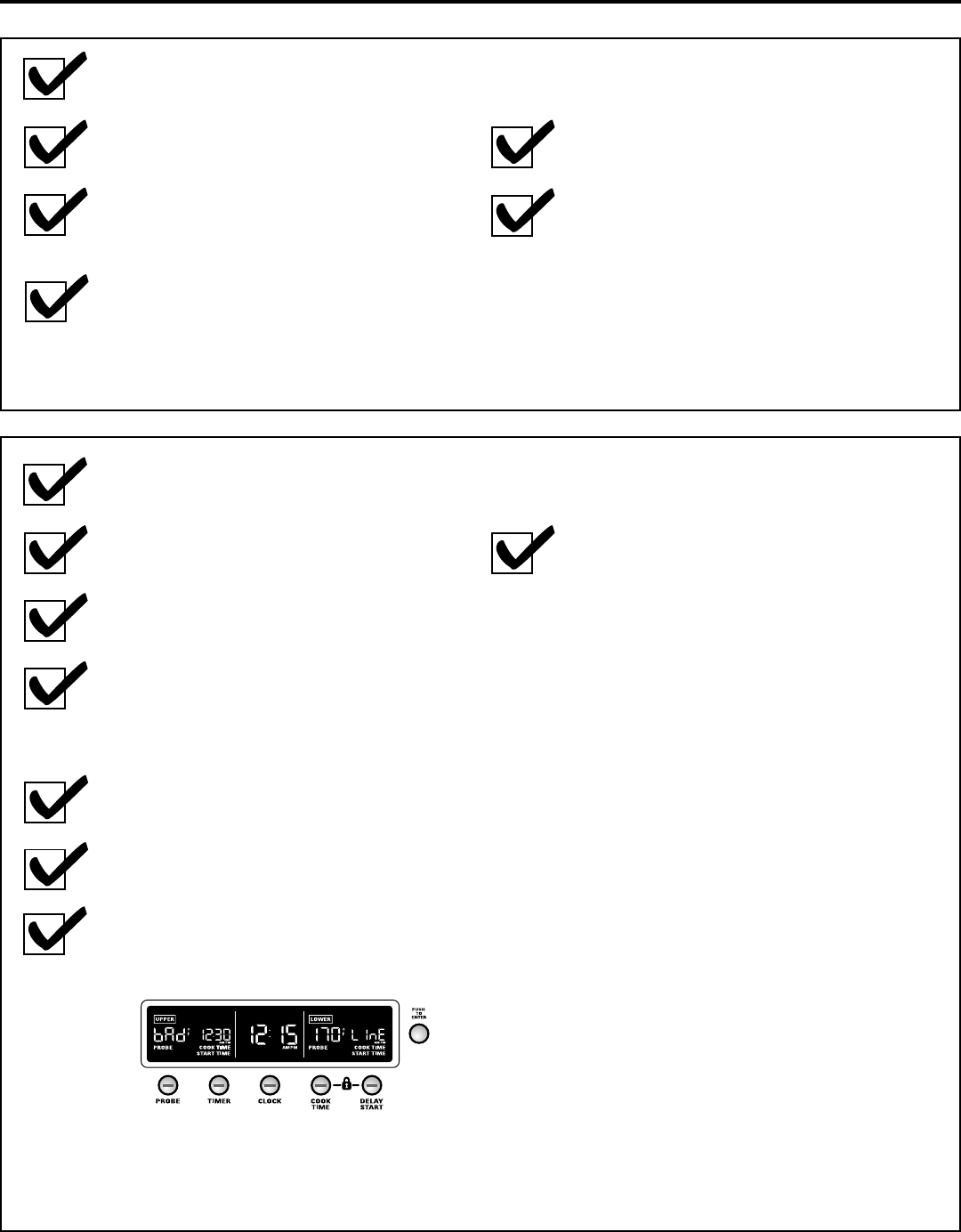
15
Installation Instructions
Remove all protective film, if present, and
any stickers.
Check to be sure that all wiring is secure
and not pinched or in contact with moving
parts.
NOTE TO ELECTRICIAN: You must
unplug the green wire (near where the
long flexible conduit exits the unit)
when conducting high-potential testing.
Please replug prior to operation.
Pre-Test Checklist
Check that the bottom trim is installed
properly (see page 13).
Check to be sure the mounting screws are
installed and flush with the side trim (see
page 12).
Remove all items from the inside
of the oven.
Check that conduit is securely connected
to the junction box.
Turn on the power to the oven. (Refer to
your Owner’s Manual.) Verify that the bake
and broil units, and all cooking functions
operate properly.
Check that the circuit breaker is not tripped
nor the house fuse blown.
See your Owner’s Manual for
troubleshooting list.
If "bAd" "LInE" appears in the display
when the power is turned on, the house
wiring connections are incorrect.
Operation Checklist
NOTE TO ELECTRICIAN: The power
leads supplied with this appliance are
UL recognized for connections to larger
gauge household wiring. The insulation
of these leads is rated at temperatures
much higher than the temperature
rating of household wiring. The current
carrying capacity of a conductor
is governed by the wire gauge and also
the temperature rating of the insulation
around the wire.
NOTE: ALUMINUM WIRING
A. WARNING: IMPROPER
CONNECTION OF ALUMINUM
HOUSE WIRING TO THE COPPER
LEADS CAN RESULT IN AN
ELECTRICAL HAZARD OR FIRE.
B. Splice copper wires to aluminum
wiring using special connectors
designed and UL approved for
joining copper to aluminum,
and follow the manufacturer’s
recommended connector procedure
closely.
NOTE: Wire used, location and
enclosure of splices, etc., must
conform to good wiring practice and
local codes.


















