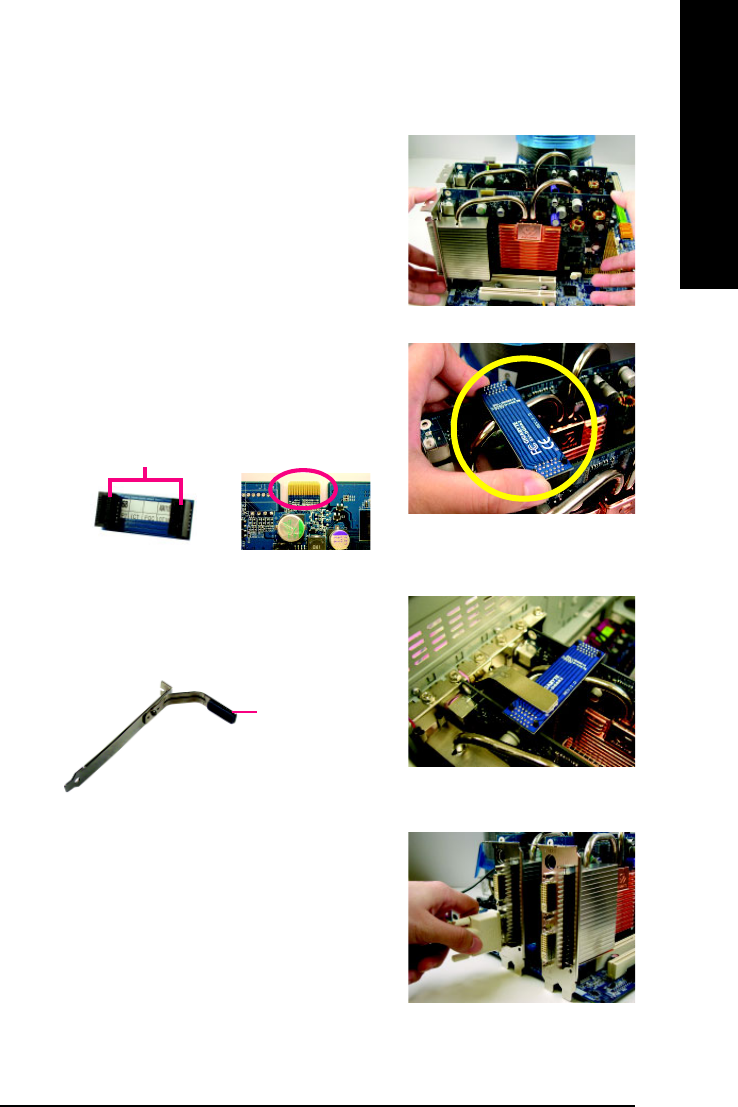
Hardware Installation- 21 -
English
place this part on the top of
the bridge connector.
retention bracket
Connecting Two Graphics Cards:
Step 1: Observe the steps in "1-5 Installation of Expansion Cards"
and install two SLI-ready graphics cards of the same
model to the PCIE_16_1 and PCIE_16_2 slots.
Step 3: In order to securely fix the bridge connector beween the
two cards, you must install the retention bracket in-
cluded with the motherboard and secure the retention
bracket to the chassis back panel with a screw.
Gold edge connector on the top
of graphics card
Female slots on the bridge
connector
Step 2: Insert the SLI bridge (the GC-DGBR2-RH) to the SLI gold
edge connector on top of both cards. Make sure the two
mini female slots on the bridge connector securely fit
onto the SLI gold edge connetors of both cards.
Step 4: Plug the display cable into the graphics card which on
the PCIE_16_1 slot
(Note)
.
(Note) If you want to enable the SLI function, you must plug the display cable into the graphics card
which on the PCIE_16_1 slot.


















