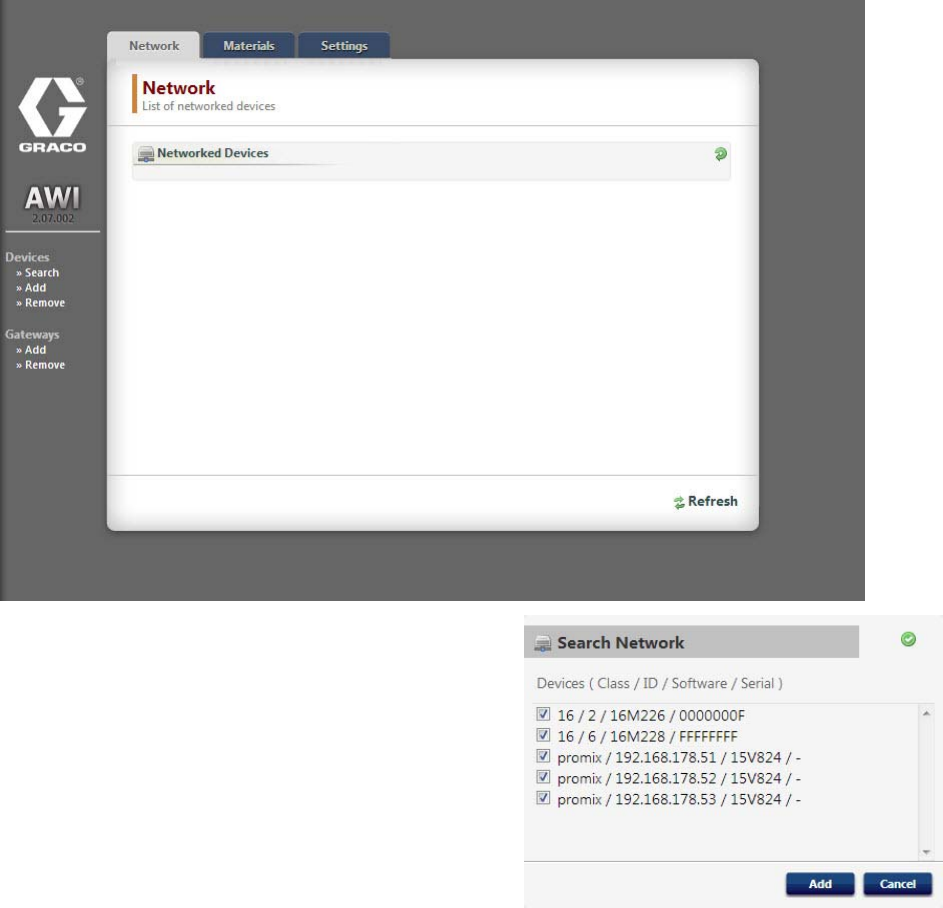
System Configura
tion
Network Tab
Thefirsttimey
ou click on the Network Tab it will
show no Networ
ked Devices.
1. Click Devices >> Search inthecolumnatthe
far left of the screen. The system will search for
Graco devices that already are connected to the
AWI.
NOTE: The search may take several minutes.
a. Successful Search: A window appears with
a listing of all networked devices. A check is
in the box for each device, indicating it will
be added.
332459A
17


















