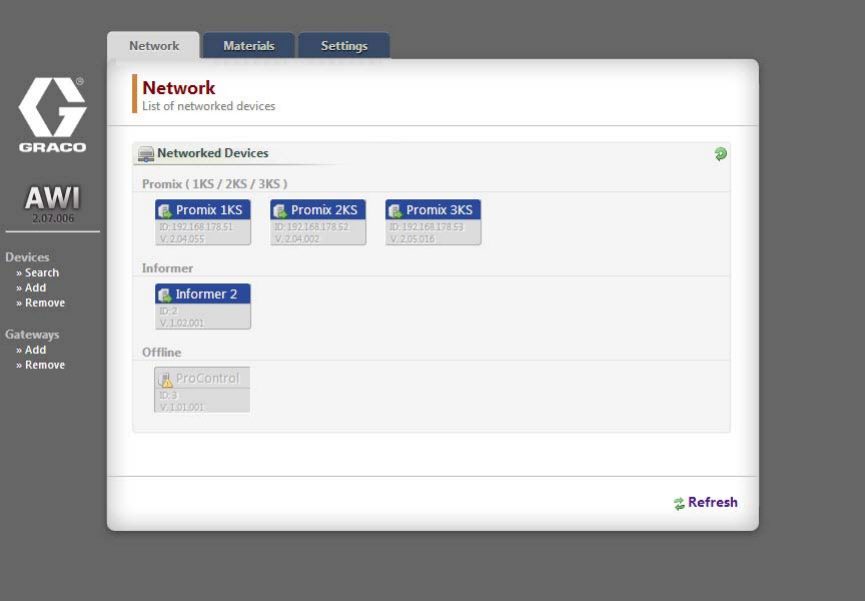
System Configura
tion
c. Check that all device icons are blue, with the
system name above. If a device is grayed
out and says Offline, check the connection to
that device, then click Refresh.
d. Unsuccessful Search: An exclamation point
appears in the upper right hand corner of the
screen, indicating the system did not locate
any devices. Click Cancel.Adddevices
manually.
332459A 19


















