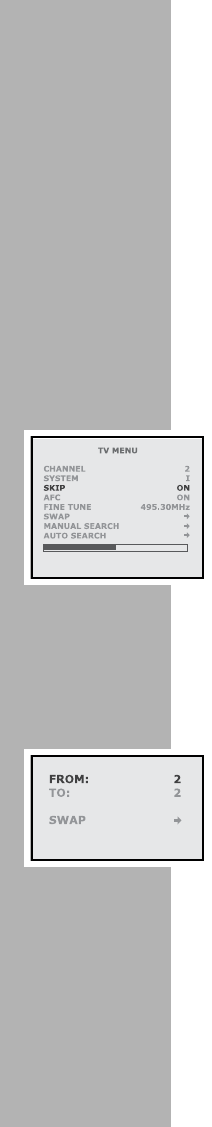
OPERATION ________________________
14
Fine tune
The FINE TUNE function can be used to improve picture quality. To
fine tune a channel:
1. Select a channel from the top option in the TV MENU.
2. Highlight FINE TUNE and use the VOLWX buttons to improve
the picture quality.
3. Press the ESC button to exit.
AFC
1. Turn the AFC (Auto Frequency Control) function on or off using
the VOLWX buttons to help improve image quality.
Skip
To remove a channel from the viewable list:
1. Select a channel from the top option in the TV MENU.
2. Highlight SKIP and make sure this function is turned ON.
3. Press the ESC button to exit.
Once you exit the menu screens, the skipped channel will not be
available if using the CHST buttons.
Note:
You can still select the channel by using the NUMERIC buttons.
Swap a channel number
When tuning the TV, you may receive programmes on a different
channel number than what you want. You can then use the SWAP
function to alter the channel number.
1. Highlight the SWAP MENU and press the VOLWX button.
2. Select the current channel number using the VOLWX buttons in
the FROM option.
3. Select the desired channel number using the VOLWX buttons in
the TO option.
4. Highlight the SWAP option and press the VOLWX button.
GUVLCD1500.book Page 14 Thursday, December 1, 2005 10:03 AM


















