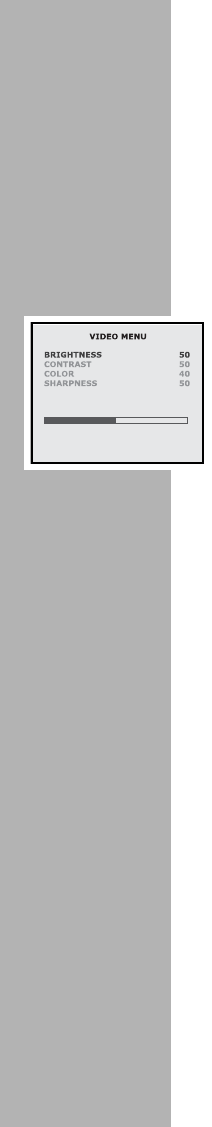
OPERATION ________________________
16
Reset
1. Highlight the RESET option using the CHST buttons.
2. Press the VOLX button to reset the picture settings to the factory
default.
Video menu
Your TV has several settings which allow you to control the picture
quality:
Brightness, Contrast, Colour, Sharpness.
1. Press the MENU button until the VIDEO MENU appears.
2. Use the CHST buttons to select one of the following options:
3. Use the VOLWX buttons to adjust the levels to suit your personal
preference.
4. When finished, press the ESC button repeatedly until the menus
disappear.
Brightness - Allows you to increase or decrease the brightness of the
picture.
Contrast - Allows you to increase or decrease the contrast of the
picture.
Color - Allows you to increase or decrease the colour of the picture.
Sharpness - Allows you to increase or decrease the sharpness of the
picture.
Picture preset
The P.MODE button can be used to select one of four preset picture
modes.
1. Press the P. M O D E button to select one of the following settings:
Standard - Used for general viewing.
Vivid - Produces high colour and contrast settings for
a brighter picture.
User - User defined settings.
Soft - Produces lower colour and contrast settings
for a softer picture.
Standard, Vivid, User or Soft will appear at the bottom of the
screen.
Note:
The picture preset function is not available through navigation of the
on screen menus.
GUVLCD1500.book Page 16 Thursday, December 1, 2005 10:03 AM


















