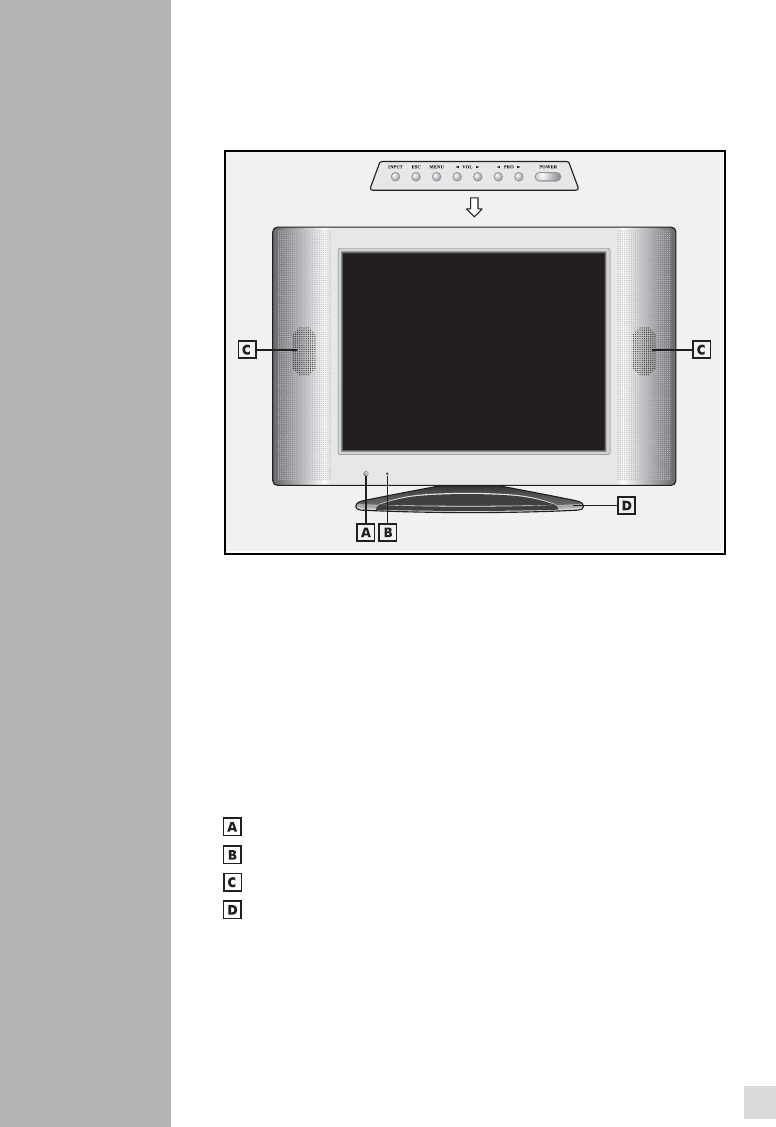
OVERVIEW _________________________
5
Overview
The front of the TV
POWER Switches the TV to stand-by and on again. The
device is only completely disconnected from the
mains if the plug is pulled out.
CHST Channel select buttons. Also used to move up and
down whilst navigating on-screen menus.
VOLWX Volume adjust buttons. Also used to move left and
right whilst navigating on-screen menus.
MENU Activates the on-screen menus.
ESC Exits the on-screen menus.
INPUT Scrolls through the available Input sources.
Power Indicator.
Remote Sensor.
Speakers.
Tilting TV stand.
GUVLCD1500.book Page 5 Thursday, December 1, 2005 10:03 AM


















