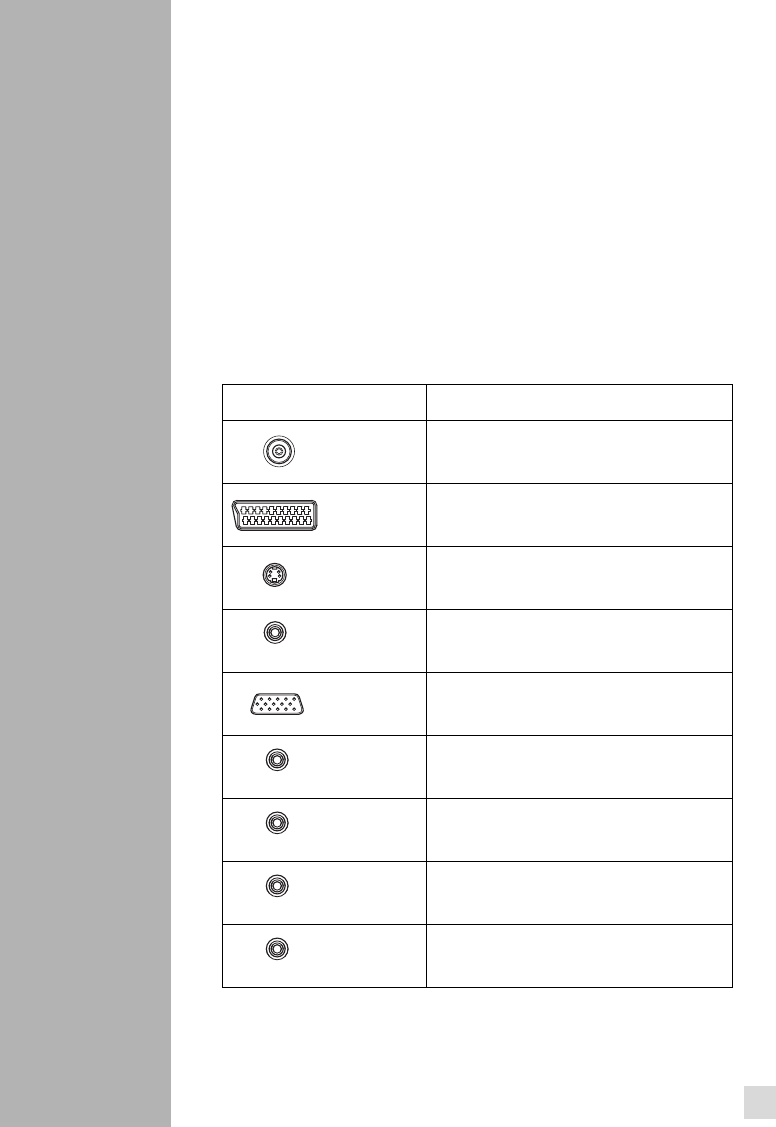
CONNECTION AND PREPARATION__
9
Connection and preparation
Note:
Do not connect any other equipment while the device is switched on.
Switch off the other equipment as well before connecting it. Only plug
the device into the mains socket after you have connected the external
devices.
You can connect a wide range of audio and video equipment to your
TV.
The following table lists a range of the available connectors on the TV.
Note:
Refer to the manufacturers guide for further instructions on how to
connect the equipment.
Connector Purpose
RF IN Receives TV signals from an external
aerial.
SCART Receives a complete AV (Audio Visual)
signal.
S-VIDEO Receives high quality video signal only
(no audio).
AV VIDEO Receives video signal only (no audio).
VGA Receives PC display (Monitor) signal only
(no audio).
AV AUDIO
(LEFT)
Receives audio signals to the left audio
channel only (not for PC use).
AV AUDIO
(RIGHT)
Receives audio signals to the right audio
channel only (not for PC use).
PC AUDIO
(LEFT)
Receives audio signals to the left audio
channel only (for PC use only).
PC AUDIO
(RIGHT)
Receives audio signals to the right audio
channel only (for PC use only).
(Yellow)
(White)
(Red)
(White)
(Red)
GUVLCD1500.book Page 9 Thursday, December 1, 2005 10:03 AM


















