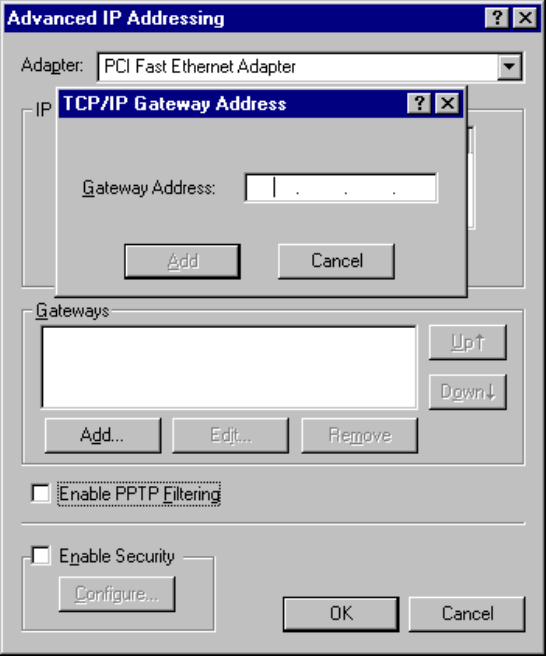
Wireless Router User Guide
26
Figure 16 - Windows NT4.0 - Add Gateway
2. The DNS should be set to the address provided by your ISP, as follows:
•
Click the DNS tab.
•
On the DNS screen, shown below, click the Add button (under DNS Service Search
Order), and enter the DNS provided by your ISP.


















