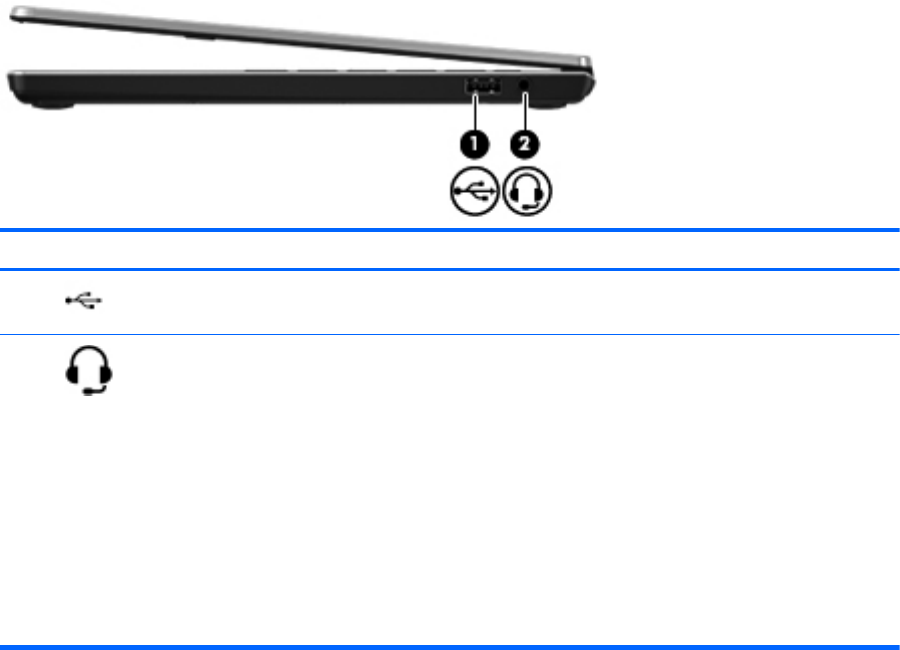
Right side
Component Description
(1)
USB 2.0 port Connects optional USB devices.
(2)
Audio-out (headphone) jack/audio-in
(microphone) jack
Connects optional powered stereo speakers, headphones,
earbuds, a headset, or television audio. Also connects an
optional headset microphone.
WARNING! To reduce the risk of personal injury, adjust
the volume before putting on headphones, earbuds, or a
headset. For additional safety information, refer to the
Regulatory, Safety and Environmental Notices.
NOTE: When a device is connected to the jack, the
computer speakers are disabled.
NOTE: The microphone function is operational only when
used with a headphone/microphone unit that has a 4-
conductor audio connector.
8 Chapter 2 Getting to know your computer


















