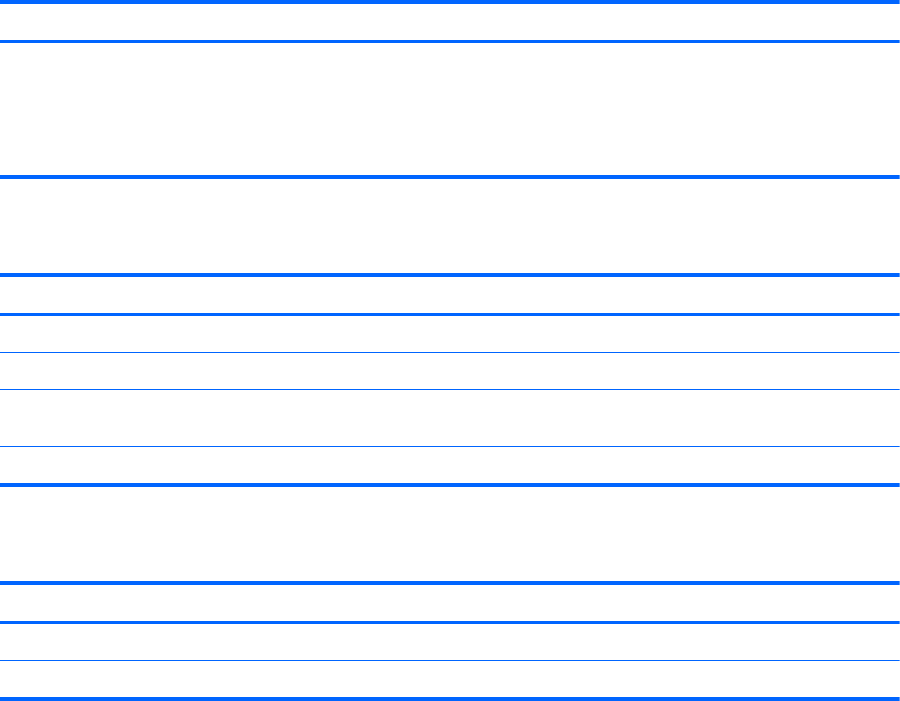
BIOS Setup Menu
The tables in this section provide an overview of the BIOS Setup menu options.
Main menu
Select To do this
System information
●
View and change the system time and date.
● View identification information about your computer.
●
View specification information about the processor,
memory size, and system BIOS.
Security menu
Select To do this
Administrator password Control access to Setup Utility.
Power-on password Control access to your computer.
TPM Status Disable and deactivate or enable and activate (select models
only)
TPM Operation Select no operation and TPM status (select models only)
Diagnostics menu
Select To do this
Primary Hard Disk Self Test Run a quick or comprehensive self-test on the hard drive.
Memory Test Run a diagnostic test on the system memory.
66 Chapter 11 Setup Utility (BIOS) and System Diagnostics


















