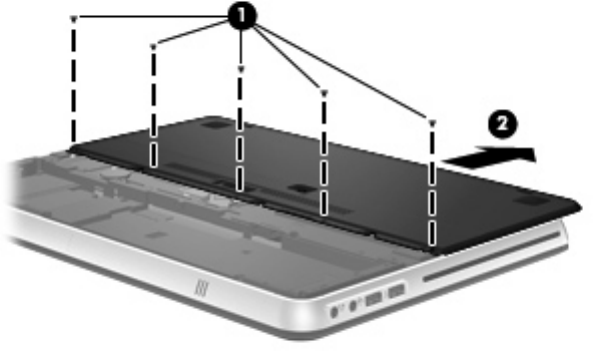
6. Slide the memory module compartment cover (2) to the rear, and
then remove the memory module compartment cover.
7. Remove the existing memory module:
a. Pull away the retention clips (1) on each side of the memory
module.
The memory module tilts up.
Replacing memory modules
45


















