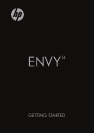Using the action keys ................................................................. 23
Using the hotkeys ....................................................................... 25
Using pointing devices .................................................................................. 26
Setting pointing device preferences ........................................... 26
Using the TouchPad ................................................................... 26
Turning the TouchPad off and on ............................ 26
Navigating ................................................................ 27
Selecting .................................................................. 27
Using TouchPad gestures ........................................ 28
Scrolling ................................................. 29
Pinching/Zooming .................................. 29
Rotating ................................................. 30
Flicking .................................................. 31
5 Maintenance .............................................................................................................. 32
Removing or inserting the battery ................................................................. 32
Removing the battery ................................................................. 32
Inserting the battery .................................................................... 34
Using the accessory battery (select models only) ........................................ 35
Identifying the accessory battery components ........................... 35
Inserting or removing an accessory battery ............................... 37
Battery charging and discharging sequence .............................. 40
Replacing or upgrading the hard drive .......................................................... 41
Removing the hard drive ............................................................ 41
Installing a hard drive ................................................................. 43
Replacing memory modules ......................................................................... 44
Using the HDMI to VGA Display Adapter ..................................................... 49
6 Backup and recovery ................................................................................................ 51
Restore ......................................................................................................... 52
Creating restore media ................................................................................. 52
Performing a system restore ......................................................................... 53
viii