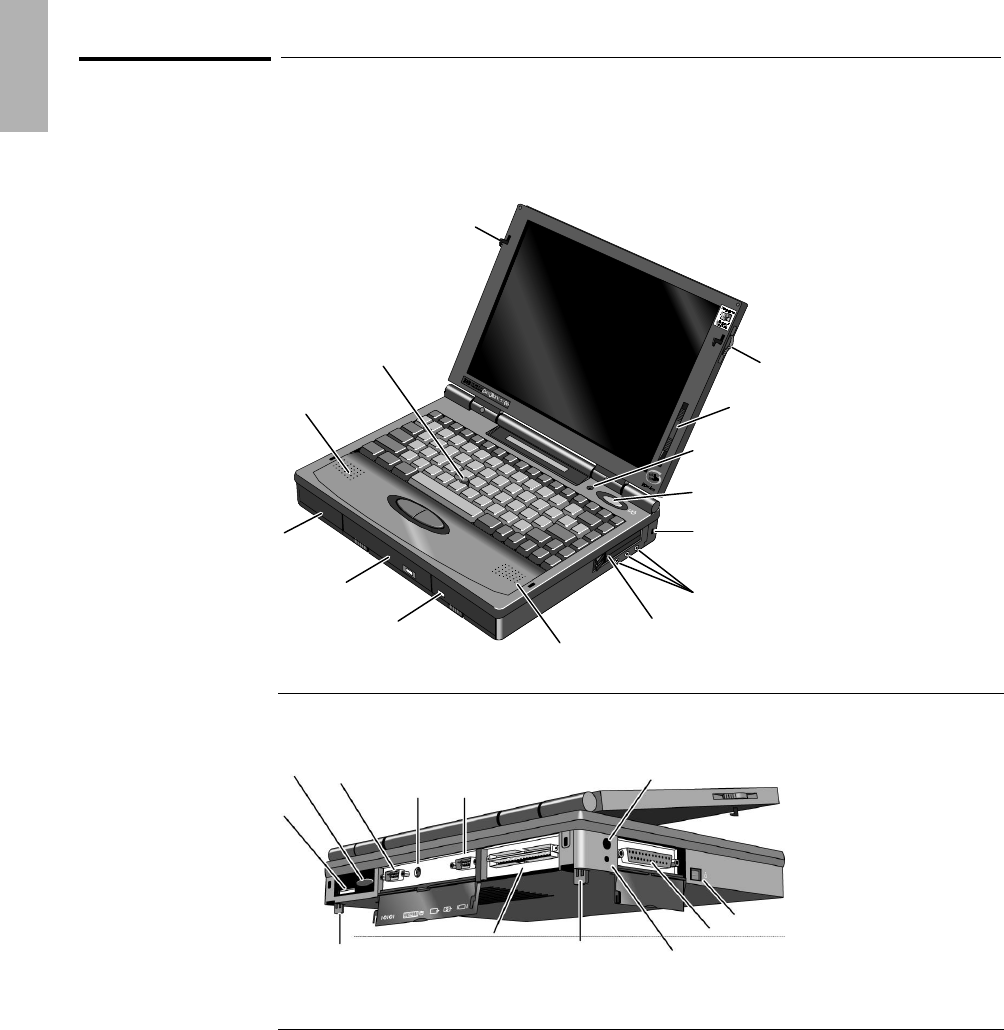
Starting Out with Your OmniBook
A tour of the OmniBook
1-8
A tour of the OmniBook
The following illustrations point out key parts of the OmniBook.
Latch to open OmniBook
TrackPoint III
Midi/Joystick port
Internal speaker
Infrared port
Hard disk drive
Serial
port
CD-ROM drive,
floppy disk drive,
or high-capacity
battery
Mouse or
keyboard
Main battery
XGA out
Internal speaker
PC card slots
Tilt foot
Audio jacks
Reset slot
Kensington lock slot
Docking port
Latch to open OmniBook
AC adapter
On/Suspend button
Parallel port
Display controls
Off button
Internal microphone
Tilt foot


















