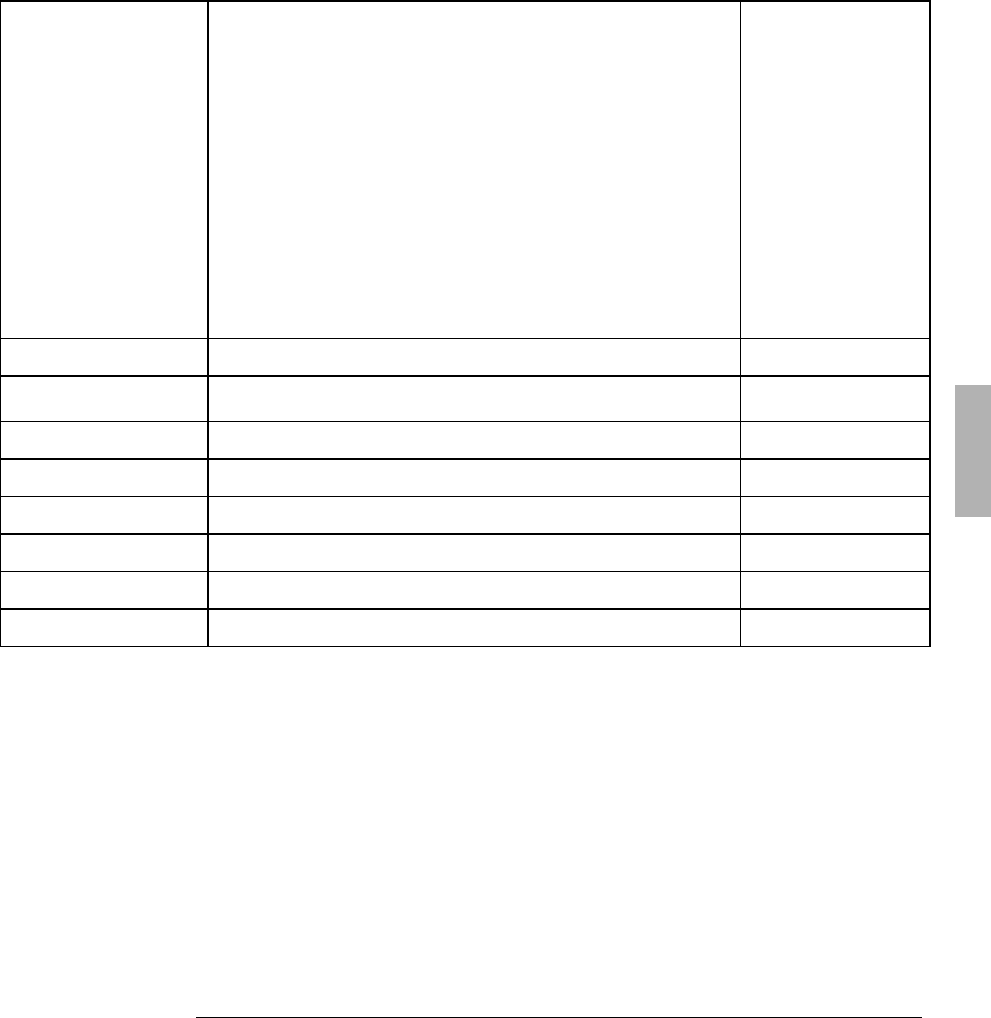
Changing the Configuration
Using the System Configuration Utility
4-11
saving is active regardless of this setting.
Suspend, Auto Hibernate, HDD power-down, CPU power-down are
automatic turn-off times when operating on battery power.
Enable Hibernate enables or prevents saving and restoring a session from
the hard disk.
Time-out during screen activity permits automatic suspend if the only
activity is display activity.
HDD power-down when on AC permits the hard disk to turn off when
operating on ac power.
Disable low battery message can block this message if it interferes with
the operating system.
Battery Charging
Sets the order for charging two batteries. Only one battery charges at a time.
Save required.
Exit menu
Save and Exit
Saves changes and exits without rebooting.
Save and Reboot
Saves changes and reboots the computer.
Exit (No Save)
Discards changes and exits.
Default Settings
Resets all settings to defaults without exiting.
Reboot suggested.
Restore Settings
Discards changes without exiting.
Version Info
Shows the BIOS version.


















