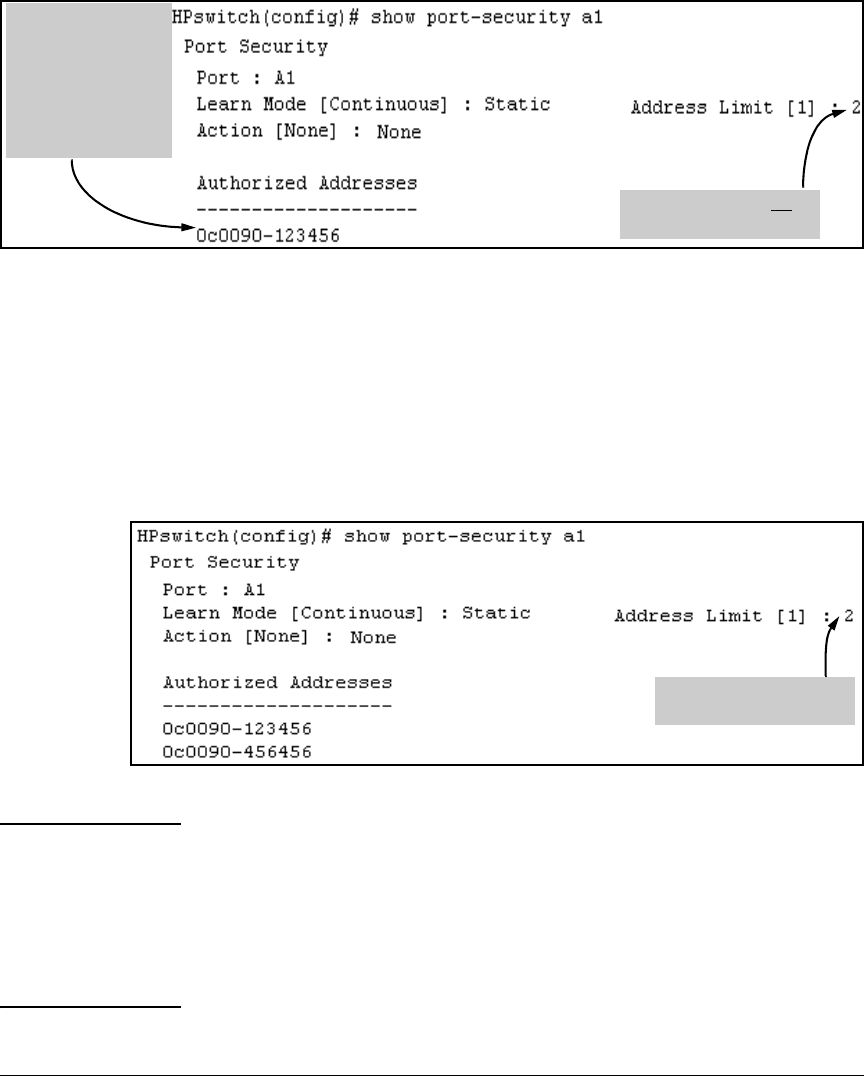
Configuring and Monitoring Port Security
Port Security Command Options and Operation
The Address Limit has not
been reached.
Although the Address
Limit is set to 2, only
one device has been
authorized for this port.
In this case you can add
another without having
to also increase the
Address Limit.
Figure 9-4. Example of Adding an Authorized Device to a Port
With the above configuration for port A1, the following command adds the
0c0090-456456 MAC address as the second authorized address.
HPswitch(config)# port-security a1 mac-address 0c0090-
456456
After executing the above command, the security configuration for port A1
appears as:
The Address Limit has been
reached.
Figure 9-5. Example of Adding a Second Authorized Device to a Port
Note The message Inconsistent value appears if the new MAC address exceeds the
current Address Limit or specifies a device that is already on the list. If you
change a port from static to continuous learn mode, the port retains in memory
any authorized addresses it had while in static mode. If you subsequently
attempt to convert the port back to static mode with the same authorized
address(es), the Inconsistent value message appears because the port
already has the address(es) in its “Authorized” list.
9-14


















