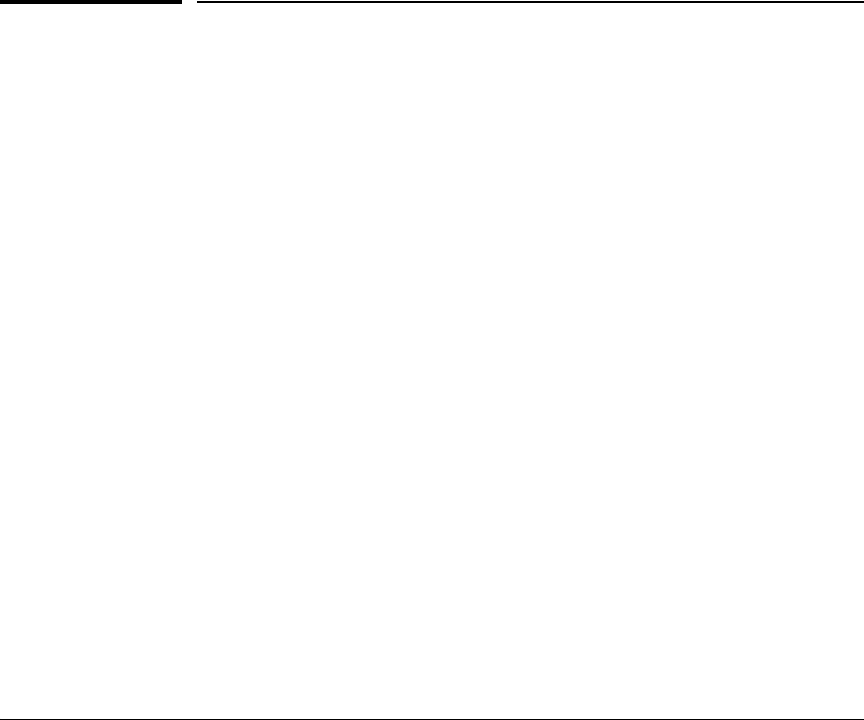
TACACS+ Authentication
Configuring TACACS+ on the Switch
configuration in your TACACS+ server application for mis-configura-
tions or missing data that could affect the server’s interoperation with
the switch.
8. After your testing shows that Telnet access using the TACACS+ server is
working properly, configure your TACACS+ server application for
console access. Then test the console access. If access problems occur,
check for and correct any problems in the switch configuration, and then
test console access again. If problems persist, check your TACACS+
server application for mis-configurations or missing data that could
affect the console access.
9. When you are confident that TACACS+ access through both Telnet and
the switch’s console operates properly, use the write memory command
to save the switch’s running-config file to flash memory.
Configuring TACACS+ on the Switch
BeforeYou Begin
If you are new to TACACS+ authentication, HP recommends that you read the
“General Authentication Setup Procedure” on page 4-5 and configure your
TACACS+ server(s) before configuring authentication on the switch.
The switch offers three command areas for TACACS+ operation:
■ show authentication and show tacacs: Displays the switch’s TACACS+
configuration and status.
■ aaa authentication: A command for configuring the switch’s authenti-
cation methods
■ tacacs-server: A command for configuring the switch’s contact with
TACACS+ servers
4-8


















