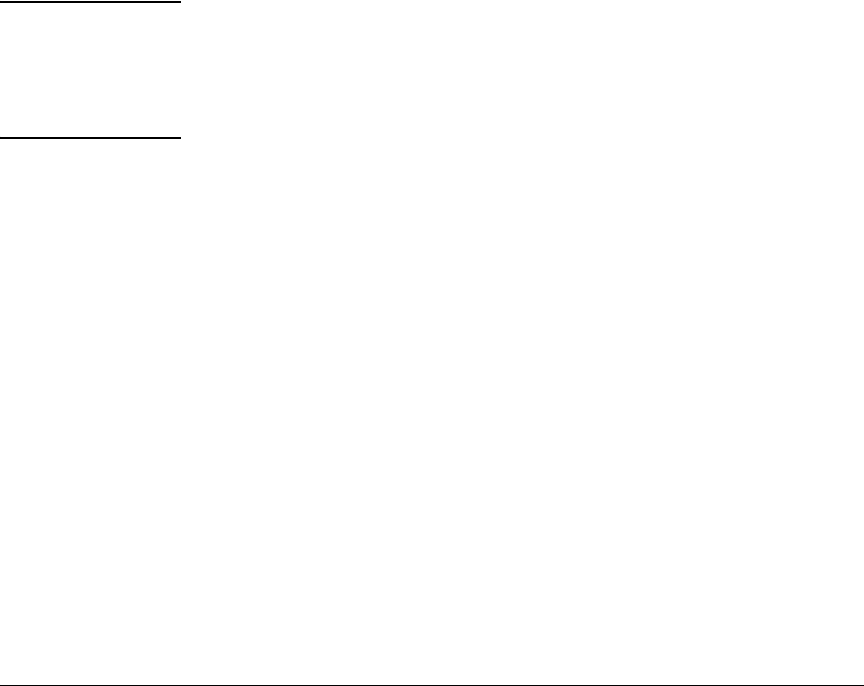
TACACS+ Authentication
How Authentication Operates
Using the Encryption Key
General Operation
When used, the encryption key (sometimes termed “key”, “secret key”, or
“secret”) helps to prevent unauthorized intruders on the network from reading
username and password information in TACACS+ packets moving between
the switch and a TACACS+ server. At the TACACS+ server, a key may include
both of the following:
■■ Global key: A general key assignment in the TACACS+ server appli-
cation that applies to all TACACS-aware devices for which an indi-
vidual key has not been configured.
■■ Server-Specific key: A unique key assignment in the TACACS+
server application that applies to a specific TACACS-aware device.
Note- Configure a key in the switch only if the TACACS+ server application has this
exact same key configured for the switch. That is, if the key parameter in
switch “X” does not exactly match the key setting for switch “X” in the
TACACS+ server application, then communication between the switch and
the TACACS+ server will fail.
Thus, on the TACACS+ server side, you have a choice as to how to implement
a key. On the switch side, it is necessary only to enter the key parameter so
that it exactly matches its counterpart in the server. For information on how
to configure a general or individual key in the TACACS+ server, refer to the
documentation you received with the application.
Encryption Options in the Switch
When configured, the encryption key causes the switch to encrypt the
TACACS+ packets it sends to the server. When left at “null”, the TACACS+
packets are sent in clear text. The encryption key (or just “key”) you configure
in the switch must be identical to the encryption key configured in the
corresponding TACACS+ server. If the key is the same for all TACACS+
servers the switch will use for authentication, then configure a global key in
the switch. If the key is different for one or more of these servers, use “server-
specific” keys in the switch. (If you configure both a global key and one or
more per-server keys, the per-server keys will override the global key for the
specified servers.)
4-23


















