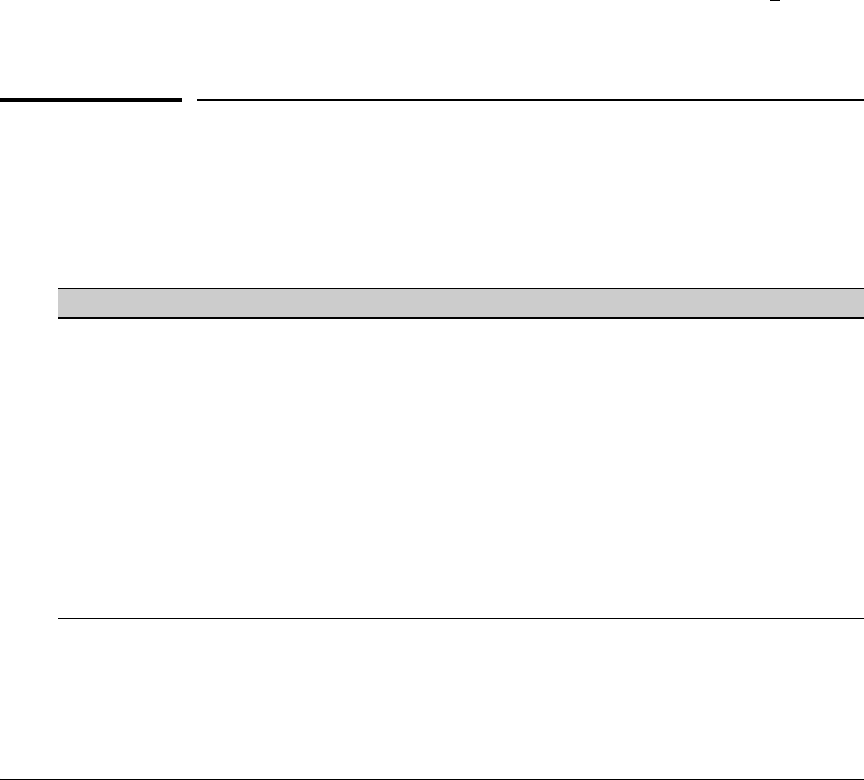
Time Protocols
SNTP: Viewing, Selecting, and Configuring
Note that simply selecting a time synchronization protocol does not enable
that protocol on the switch unless you also enable the protocol itself (step 2,
above). For example, in the factory-default configuration, TimeP is the
selected time synchronization method. However, because TimeP is disabled
in the factory-default configuration, no time synchronization protocol is
running.
Disabling Time Synchronization
You can use either of the following methods to disable time synchronization
without changing the Timep or SNTP configuration:
■ In the System Information screen of the Menu interface, set the Time
Synch Method
parameter to None, then press [Enter], then [S] (for Save).
■ In the Global config level of the CLI, execute no timesync.
SNTP: Viewing, Selecting, and
Configuring
SNTP Feature Default Menu CLI Web
view the SNTP time synchronization configuration n/a page 9-5 page 9-8 —
select SNTP as the time synchronization method timep page 9-6 page 9-9 ff. —
disable time synchronization timep page 9-6 page 9-12 —
enable the SNTP mode (Broadcast, Unicast, or Disabled) disabled —
broadcast n/a page 9-6 page 9-9 —
unicast n/a page 9-6 page 9-10 —
none/disabled n/a page 9-6 page 9-13 —
configure an SNTP server address (for Unicast mode only) none page 9-6 page 9-10 ff. —
change the SNTP server version (for Unicast mode only) 3 page 9-7 page 9-12 —
change the SNTP poll interval 720 seconds page 9-7 page 9-12 —
9-4


















