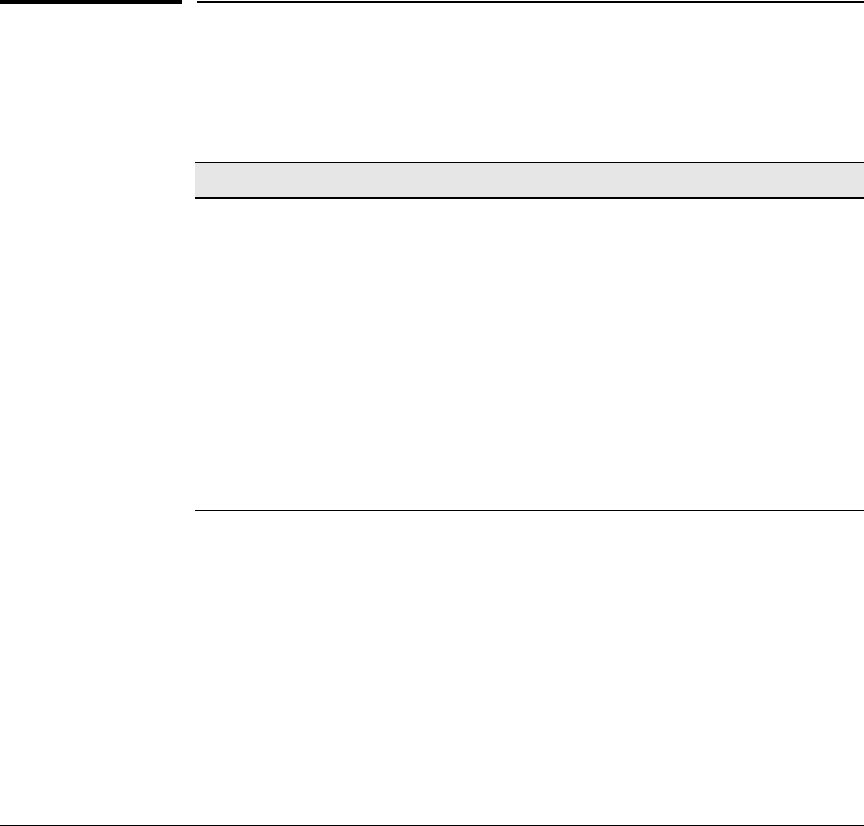
Troubleshooting
Diagnostic Tools
■ Ensure that your Syslog server(s) will accept Debug messages. All
Syslog messages the switch generates carry the configured facility. All
Syslog messages resulting from debug operation carry a “debug” severity.
If you configure the switch to transmit debug messages to a SyslogD
server, ensure that the server’s Syslog application is configured to accept
the “debug” severity level. (The default configuration for some Syslog
applications ignores the “debug” severity level.)
■ A reboot temporarily suspends Syslog logging. After a reboot, the
switch suspends configured Syslog logging for 30 seconds.
Diagnostic Tools
Diagnostic Features
Feature Default Menu CLI Web
Port Autonegotiation n/a n/a n/a n/a
Ping Test n/a — page C-37 page C-36
Link Test n/a — page C-37 page C-36
Display Config File n/a — page C-39 page C-39
Admin. and Troubleshooting n/a — page C-42 —
Commands
Factory-Default Config page C-43
(Buttons)
— page C-43 —
Port Status n/a pages B-9
and B-10
pages B-9
and B-10
pages B-9
and B-10
Port Auto-Negotiation
When a link LED does not light (indicating loss of link between two devices),
the most common reason is a failure of port auto-negotiation between the
connecting ports. If a link LED fails to light when you connect the switch to a
port on another device, do the following:
1. Ensure that the switch port and the port on the attached end-node are
both set to Auto mode.
C-34


















