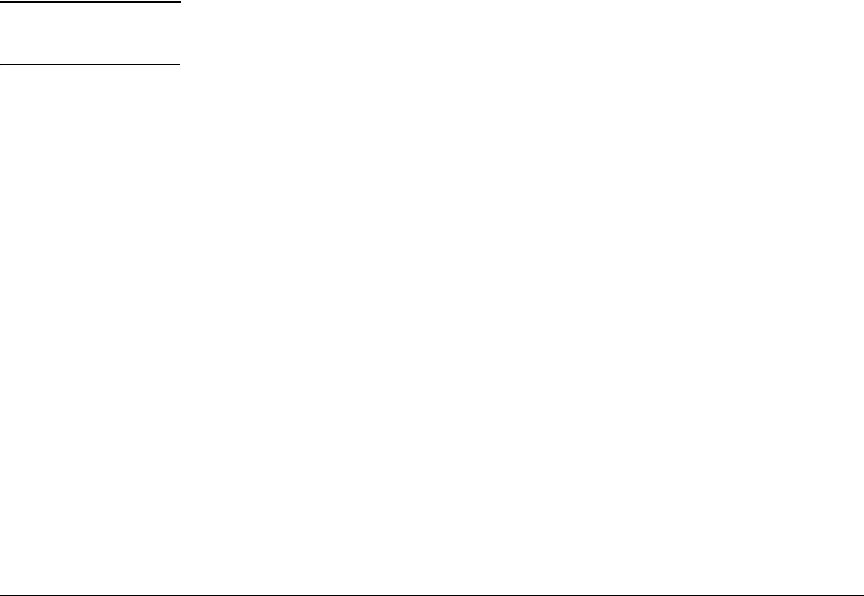
Multimedia Traffic Control with IP Multicast (IGMP)
How IGMP Operates
Configuring Delayed Group Flush
When enabled, this feature continues to filter IGMP groups for a specified
additional period of time after IGMP leaves have been sent. The delay in
flushing the group filter prevents unregistered traffic from being forwarded
by the server during the delay period. In practice, this is rarely necessary on
the switches covered in this guide, which support data-driven IGMP. (Data-
Driven IGMP, which is enabled by default, prunes off any unregistered IGMP
streams detected on the switch.)
Syntax: igmp delayed-flush < time-period >
Where leaves have been sent for IGMP groups, enables the switch
to continue to flush the groups for a specified period of time.
This command is applied globally to all IGMP-configured
VLANs on the switch. Range: 0 - 255; Default: Disabled (0).
Syntax: show igmp delayed-flush
Displays the current igmp delayed-flush setting.
IGMP Proxy Forwarding
Note For more information about PIM-DM and PIM-SM, see the chapters “PIM-DM
(Dense Mode)” and “PIM-SM (Sparse Mode)” in this guide.
When a network has a border router connecting a PIM-SM domain to a PIM-DM
domain, the routers that are completely within the PIM-DM domain have no
way to discover multicast flows in the PIM-SM domain. When an IGMP join
occurs on a router entirely within the PIM-DM domain for a flow that origi-
nates within the PIM-SM domain, it is never forwarded to the PIM-SM domain.
The IGMP proxy is a way to propagate IGMP joins across router boundaries.
The proxy triggers the boundary router connected to a PIM-SM domain to
query for multicast flows and forward them to the PIM-DM domain. IGMP
needs to be configured on all VLAN interfaces on which the proxy is to be
forwarded or received and PIM-DM must be running for the traffic to be
forwarded.
You can configure an IGMP proxy on a selected VLAN that will forward IP
joins (reports) and IGMP leaves to the upstream border router between the
two multicast domains. You must specify the VLANs on which the proxy is
enabled as well as the address of the border router to which the joins are
forwarded.
2-18


















