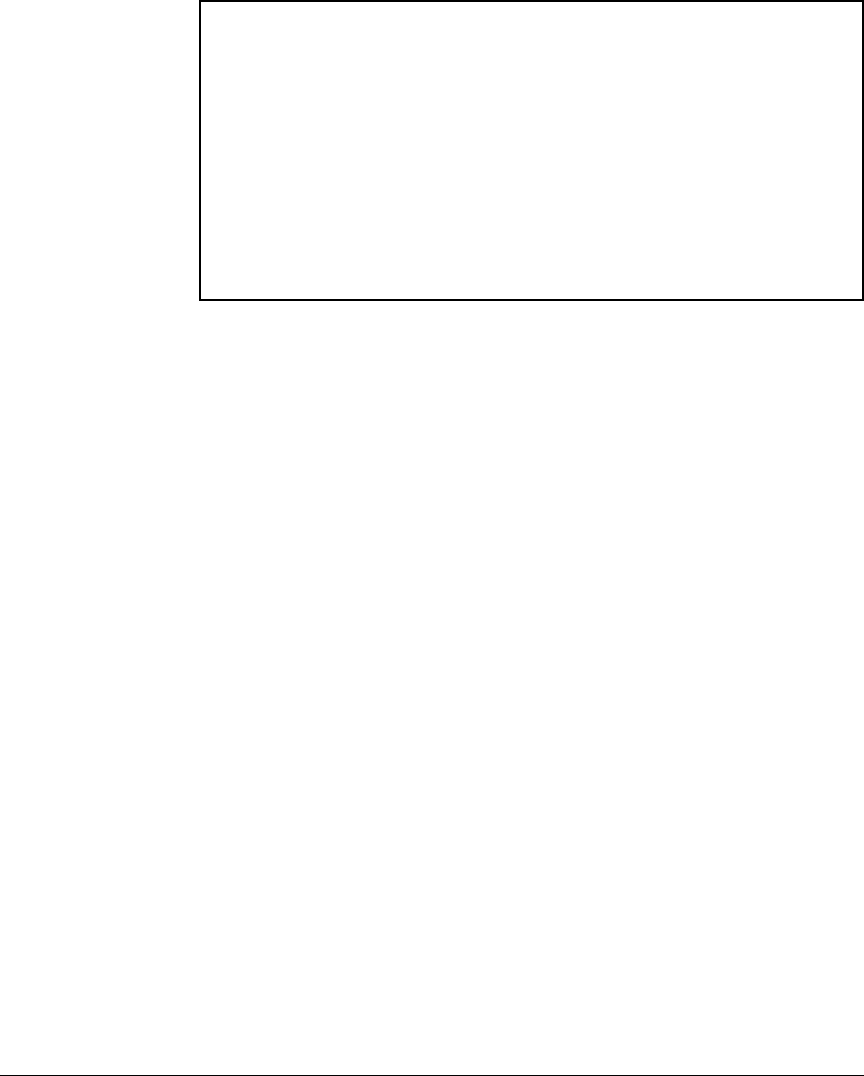
Multimedia Traffic Control with IP Multicast (IGMP)
How IGMP Operates
ProCurve(config)# show igmp-proxy vlans
IGMP PROXY VLANs
VID Multicast Domain Active entries
------ ---------------- --------------
1 George 1
1 Sam 1
1 Jane 0
2 George 1
4 George 0
4 Bill 0
Figure 2-9. Example Showing Active IGMP Proxy VLANs
Operating Notes for IGMP Proxy Forwarding
■ You can configure up to 12 multicast domains. These domains will indicate
a range of multicast addresses and the IP address of the PIM-SM/PIM-DM
border router.
■ You must give each domain a unique name, up to 20 characters long.
■ The domains may have overlapping multicast ranges.
■ The IP address of the border router may be the same or different in each
configured domain.
■ Duplicate IGMP joins are automatically prevented, or leaves that would
remove a flow currently joined by multiple hosts.
■ Range overlap allows for redundant connectivity and the ability for mul-
ticasts to arrive from different border routers based on the shortest path
back to the source of the traffic.
■ The configured domain names must be associated with one or more
VLANs for which the proxy joins are to be done.
■ All routers in the path between the edge router receiving the initial IGMP
packets and the border router have to be configured to forward IGMP
using IGMP proxy.
■ All upstream and downstream interfaces using IGMP proxy forwarding
require IGMP and PIM to be enabled.
■ You must remove all VLAN associations with the domain name before that
domain name can be removed.
2-24


















