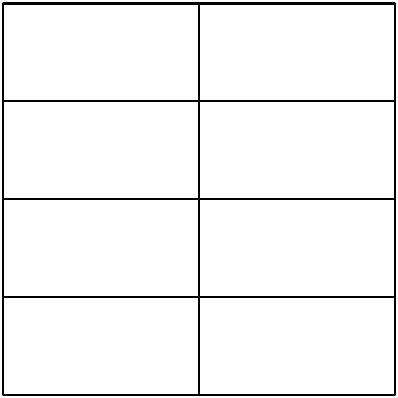
Mathematical Calculations
13
For example, key in 1 + 2 x 5 nPr 2
2
in Algebraic mode by pressing:
1+2*5:b2:m=. The result is 241.
NOTE: the calculator is limited to 12 pending operations. An operation is pending when it
is waiting for the input of a number or the result of an operation of higher priority.
Reverse Polish Notation (RPN) Mode
To set the calculator in RPN mode, refer to the section titled, The Mode Menu: Setting
Preferences in Chapter 1. In RPN mode, numbers are keyed in first, separated by pressing
I or =, followed by an operation key.
NOTE: pressing I or = is optional after keying in a number, if the next key
pressed is an operation.
Each time you press an operation or function key in RPN, the answer is calculated immediately
and displayed. For example, suppose you wanted to add two numbers in RPN, 1 and 2. Press
1I2+. The result, 3.00, is calculated and displayed immediately on the
bottom line along with the (+) symbol on the top line.
NOTE: in RPN mode, when you are in a menu for which I or = are valid,
pressing these keys enters the number, but it also performs the action associated with the key
for the menu item, which is generally saving the number in the variable or calculating the
item's value.
The RPN Stack
RPN works by placing numbers in storage registers called the stack. The RPN stack has four
levels numbered 1– 4. The levels are stacked on top of one another. See Figure 3.
Figure 3 The RPN Stack
Stack Level 4
Stack Level 1
Stack Level 3
-15
12
Stack Level 2 41
23


















