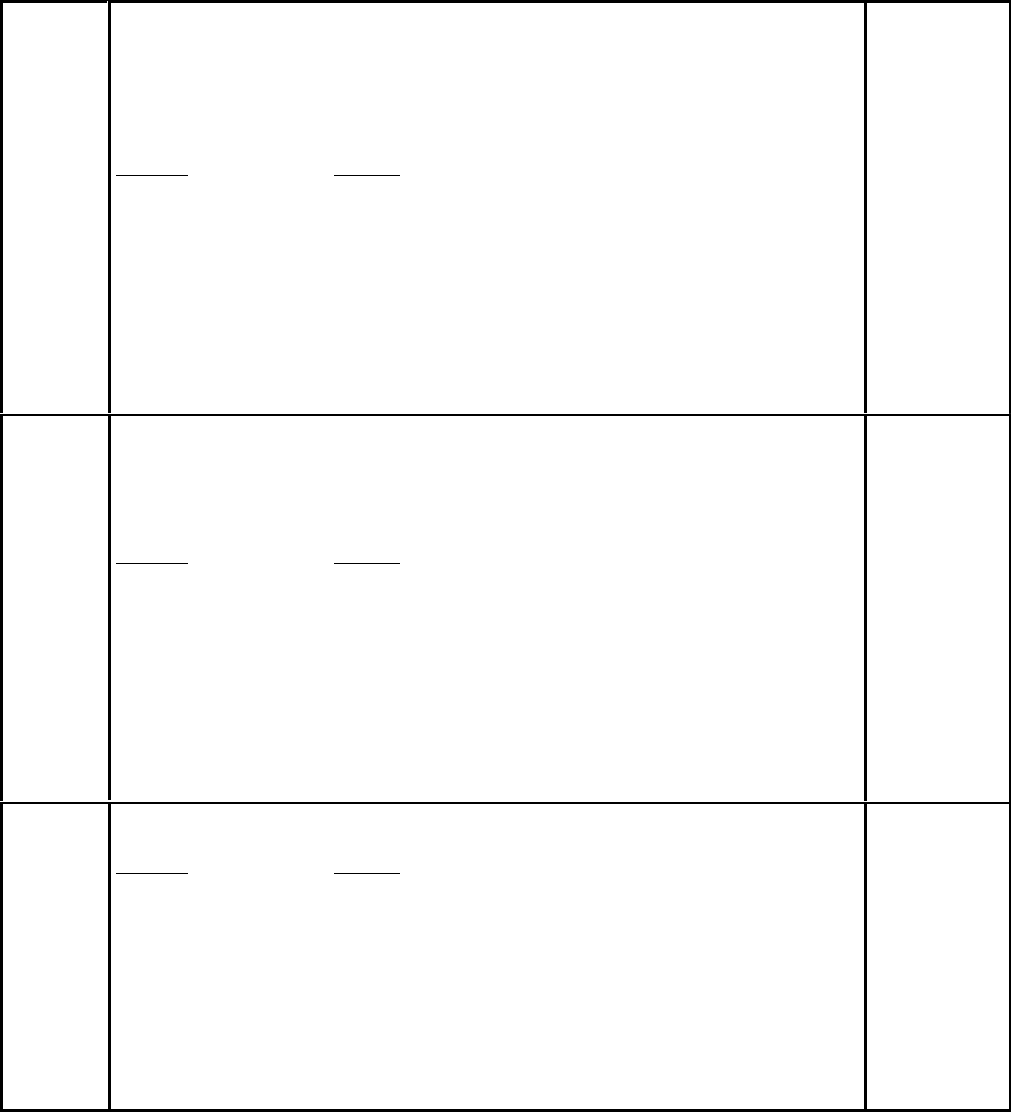
5-62
Problem Resolution
Pause Control
Parameter # Description Units
41 Pre dial pause mode. Specifies what type of pause HP OfficeJet Series 300 will
perform before dialing. If BLIND WAIT, the WAIT BEFORE BLIND DIALING
delay will be used before dialing. If CHECK FOR TONE, a PSTN dial tone must
be detected before dialing. If CHECK FOR SPECIAL TONE, a special dial tone
must be present. If CHECK FOR TONE OR BUSY, either a PSTN dial tone or
busy tone must be detected. If a busy tone is found, the call will be aborted.
Country
Default
United States 0
Australia 0
France 1
Germany 1
Netherlands 1
United Kingdom 0
India 0
Korea 0
China 0
0 = BLIND
WAIT
1 = CHECK
FOR TONE
2 = CHECK
FOR SPCL
TONE
3 = CHECK
FOR TONE
OR BUSY
42 Inter dial pause mode. Determines how a pause character is a dial string is
processed. If BLIND WAIT, then the character is processed as a simple delay of
duration TIME OF EACH PAUSE. If CHECK FOR TONE, then the character is
processed as a wait for PSTN dial tone. If CHECK FOR SPECIAL TONE, then
the character is processed as a wait for special dial tone.
Country Default
United States 0
Australia 0
France 2
Germany 0
Netherlands 0
United Kingdom 0
India 0
Korea 0
China 0
0 = BLIND
WAIT
1 = CHECK
FOR TONE
2 = CHECK
FOR SPCL
TONE
43 Wait before blind dialing. Delay from OFF hook to the start of dialing when blind
dialing.
Country Default
United States 3000
Australia 2200
France 2000
Germany 2500
Netherlands 5000
United Kingdom 4000
India 3000
Korea 3200
China 3000
1 ms (500 ms
to 15000 ms)


















