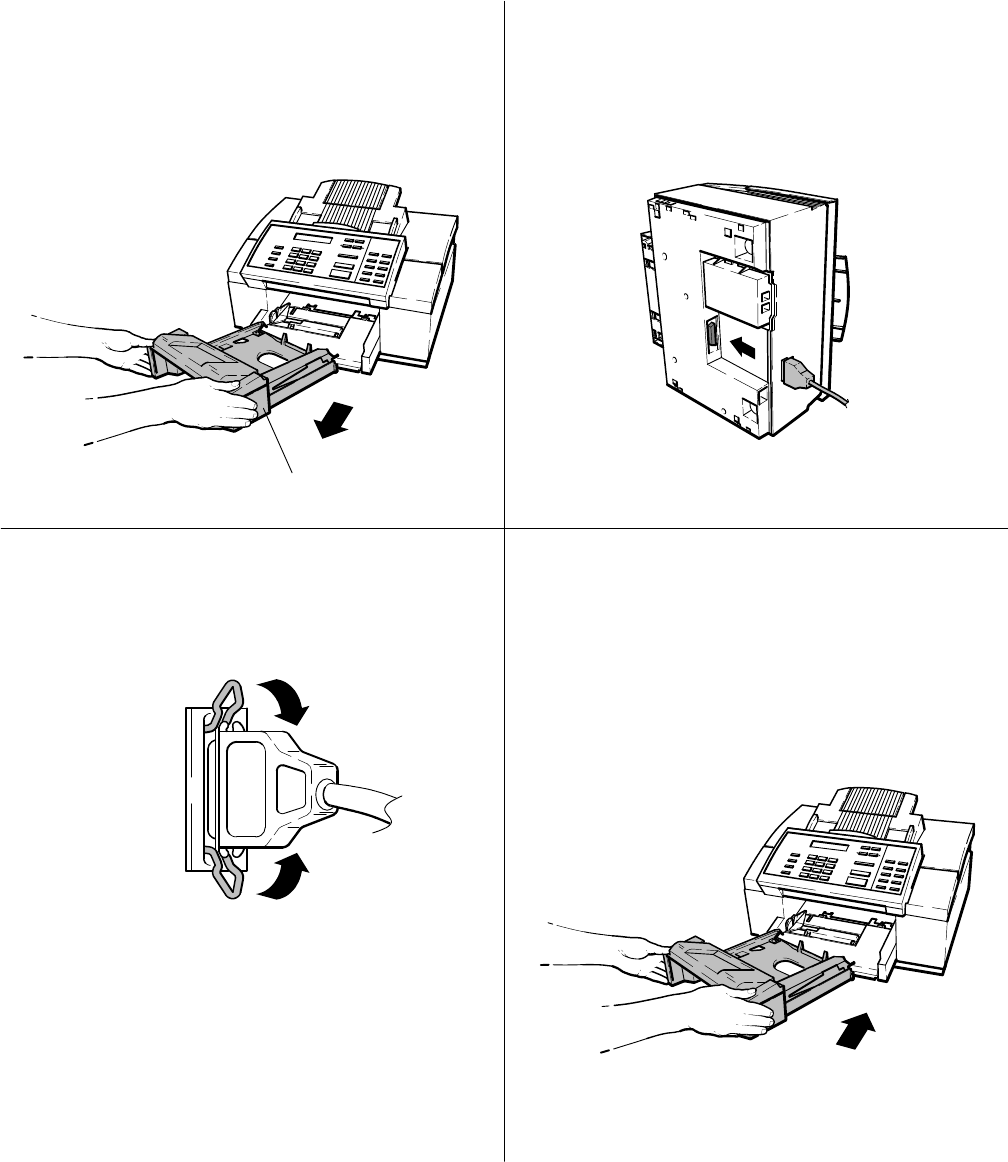
2-18
Installation and Configuration
Installing an Interface Cable for Printing
The user must purchase separately a shielded Centronics bi-directionsl parallel interface cable
to connect the HP OfficeJet Series 300 to his computer for printing. He or she can use the HP
C2950A (2 meter) or the HP C2951A (3 meter) Centronics parallel cable. See chapter 1of
this guide for ordering information.
SL51SL31
Make sure the computer is turned off by pressing
“O” on the On/Off switch (located on the left side
of the machine’s base). Then remove the output
tray from the HP OfficeJet Series 300 and set it
aside.
21
Place the HP OfficeJet Series 300 on a stable
surface at a safe distance from the edge. Then tilt
and rotate it on its side so that the bottom of the
unit faces the user as shown below. Connect the
printer end* of the interface cable firmly to the
interface port on the HP OfficeJet.
3
Snap both clips into the notches on the connector
as shown.
4
Return the HP OfficeJet Model Series 300 to its
upright position, making sure it does not rest on
the interface cable. Insert the output tray.
* The printer end of the interface cable has
notches, and the computer end has screws.
Now connect the computer end of the interface
cable to the parallel (LPT 1) port on the
computer and tighten the screws on the
connector (not shown).
SL54
SL6
Output Tray


















