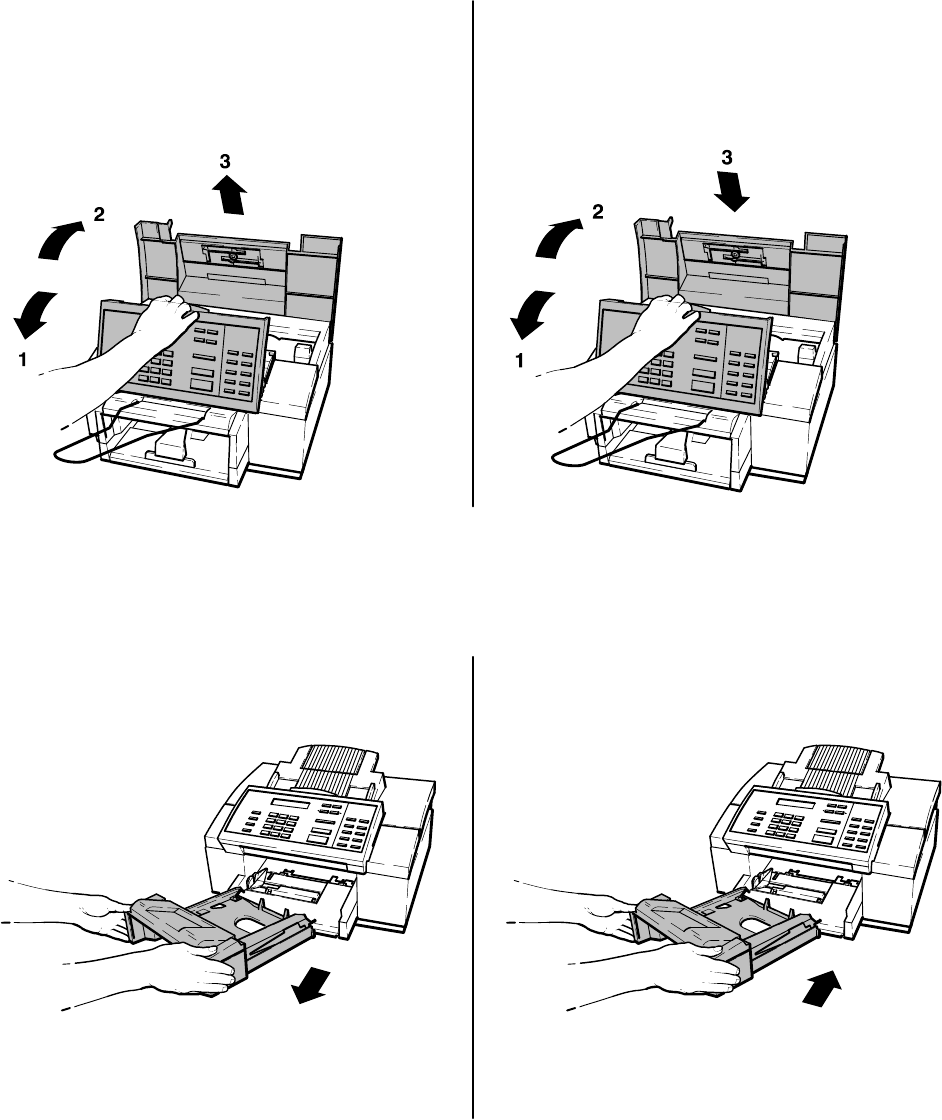
2-20
Installation and Configuration
Installing an Access Door Assembly
2
SL30B
1
The access door assembly contains the document feed tray and extender and adjustable paper size guides.
Originals of faxes to be sent or documents to be copied are placed on the feed tray for processing.
The tray extender can be raised to support legal size documents being faxed or copied.
The paper size guides are adjusted to fit the size of the original document being sent or copied.
To remove the old access door assembly, lift
open the control panel assembly and raise the
access door assembly to the fully open position.
Flex out the sides of the access door near
the lower corners and lift the access door
assembly straight up to remove it.
Flex out the sides of the access door near the
lower corners and lower the new access door
assembly into place.
Close the access door and control panel
assemblies.
Be sure to close the control panel firmly, until it
snaps into place.
SL30A
Installing an Output Tray
Remove the old output tray from the HP OfficeJet
Series 300.
SL51
1
The output tray collects faxes, print jobs, reports and copies after they are received and printed.
2
Install the new output tray into the HP OfficeJet
Series 300.
SL6


















