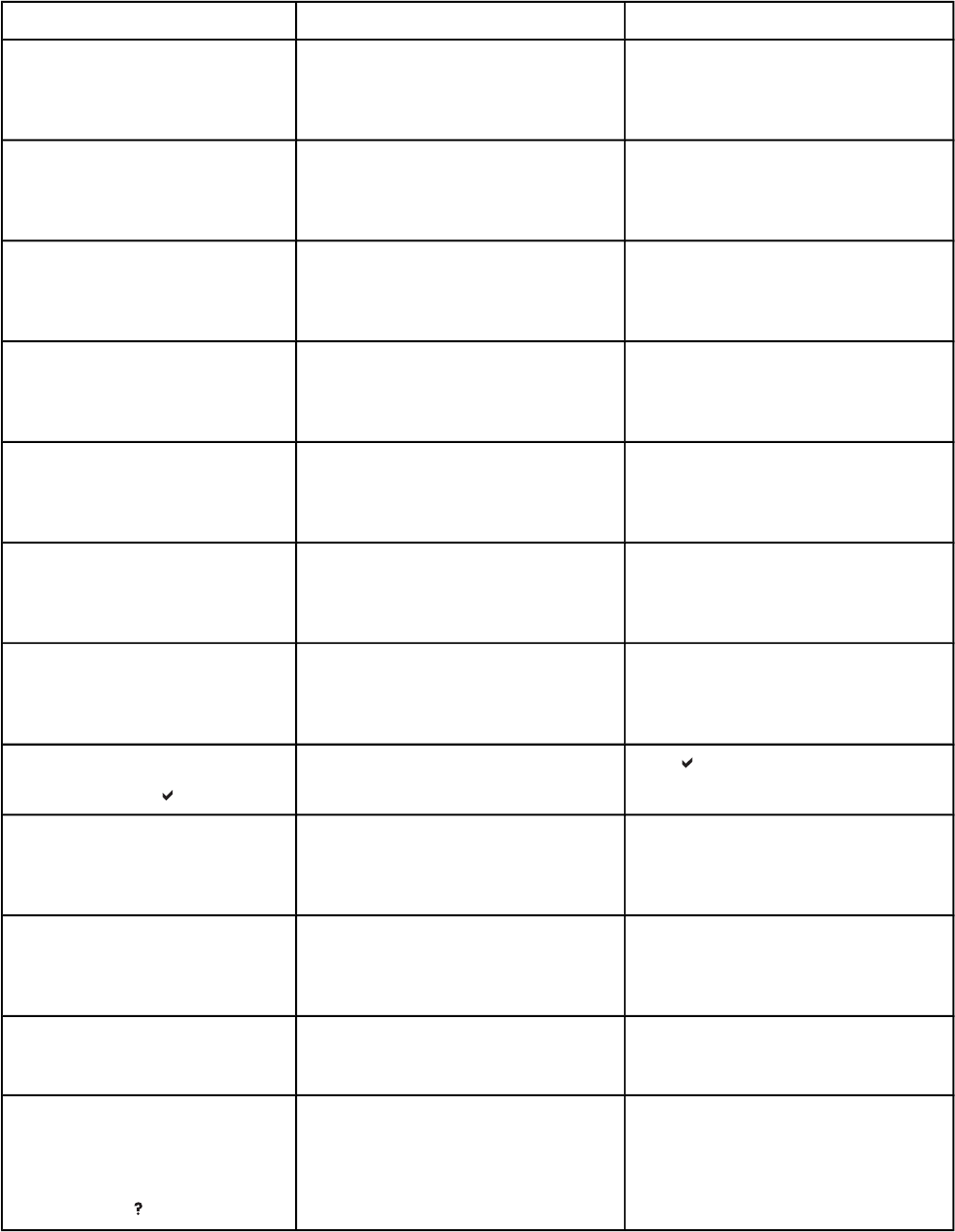
Control panel message Description Recommended action
Printing...
DEMO PAGE
The printer is generating the demo
page. The printer will return to the online
Ready state when the page is
completed.
No action necessary.
Printing...
EVENT LOG
The printer is generating the event log
page. The printer will return to the online
Ready state when the page is
completed.
For the HP Color LaserJet 3700 series
printer only.
No action necessary.
Printing...
FILE DIRECTORY
The printer is generating the mass
storage directory page. The printer will
return to the Ready state when the page
is completed.
For the HP Color LaserJet 3700 series
printer only.
No action necessary.
Printing...
FONT LIST
The printer is generating either the PCL
or PS personality typeface list. The
printer will return to the Ready state
when the page is completed.
For the HP Color LaserJet 3700 series
printer only.
No action necessary.
Printing...
MENU MAP
The printer is generating the printer
menu map. The printer will return to the
Ready state when the page is
completed.
No action necessary.
Printing...
PQ troubleshooting
The printer is generating the print quality
troubleshooting pages. The printer will
return to the Ready state when the
pages are printed.
Follow the instructions on the printed
pages.
Printing...
REGISTRATION PAGE
The printer is generating the registration
page. The printer will return to the SET
REGISTRATION menu when the page
is completed.
Follow the instructions on the printed
pages.
PRINTING STOPPED
To continue press
This message is displayed when a Print/
Stop Test is run and the time expires.
Press to continue printing.
Printing...
SUPPLIES STATUS
The printer is generating the supplies
status page. The printer will return to the
online Ready state when the page is
completed.
No action necessary.
Printing...
USAGE PAGE
The printer is generating the usage
page. The printer will return to the online
Ready state when the page is
completed.
For the HP Color LaserJet 3700 series
printer only.
No action necessary.
Processing...
This message precedes all other
processing tasks, or appears when the
printer receives non-printable data.
No action necessary.
Processing...
INTERMITTENT MODE
alternates with
For help press
The printer has experienced a period of
heavy use. To maintain a supported
operating temperature, the printer will
print and pause in one-minute intervals.
No action necessary.
To avoid intermittent mode in the future,
reduce the amount of heavy use.
140
Chapter 8 Problemsolving ENWW


















