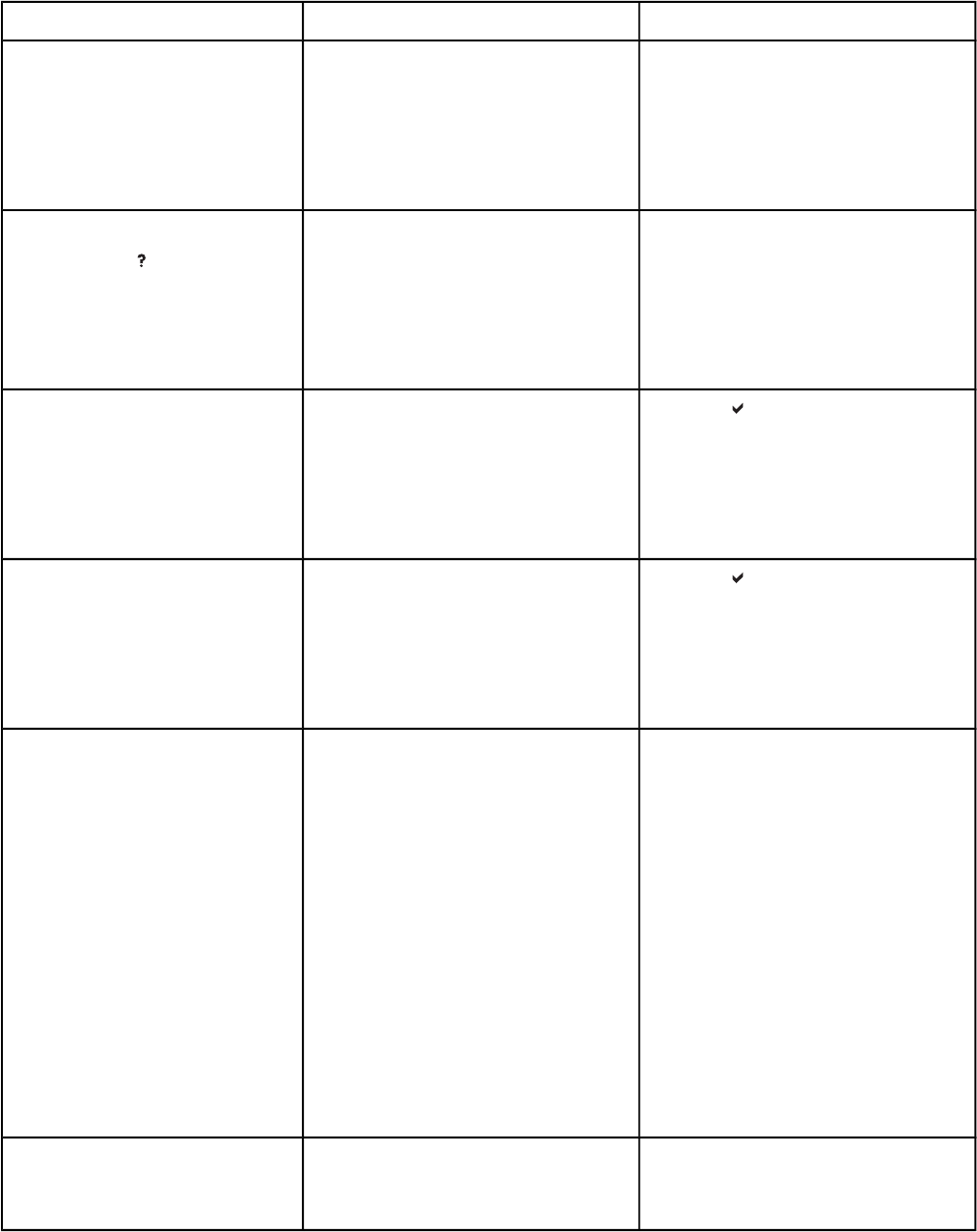
Control panel message Description Recommended action
49.XXXX
PRINTER ERROR
alternates with
To continue
turn off then on
A critical firmware error has occurred. 1. Turn the printer off and then back
on.
2. If the message persists, contact
HP Support.
50.X FUSER ERROR
For help press
A fuser error has occurred. 1. Turn the printer off.
2. Verify the fuser is properly installed
and fully seated.
3. Turn on the printer.
4. If the message persists, contact
HP Support.
51.XY
PRINTER ERROR
alternates with
To continue
turn off then on
A printer error has occurred. 1. Press to continue.
2. If the message persists, turn the
printer off and then back on.
3. If the message persists, contact
HP Support.
52.XY
PRINTER ERROR
alternates with
To continue
turn off then on
A printer error has occurred. 1. Press to continue.
2. If the message persists, turn the
printer off and then back on.
3. If the message persists, contact
HP Support.
53.XX.ZZ
DIMM A BANK B
alternates with
To continue press
the STOP key
An error occurred in some memory of
the printer.
Values A and ZZ are as follows:
A DIMM Type
1 DIMM Slot 1
2 DIMM Slot 2
3 DIMM Slot 3
4 DIMM Slot 4
ZZ Error number
00 DIMM UNSUPPORTED
01 DIMM SPD FAILURE (unrecognized
memory)
03 FAILED SELF-TEST
For the HP Color LaserJet 3700 series
printer only.
If prompted to do so, press S
TOP
to
continue. The printer should come to the
Ready state, but will not make full use
of all memory installed.
or
1. Turn the printer off.
2. Verify that all SDRAM meets
specifications and is correctly
seated.
3. Turn the printer on.
4. If the problem persists, call HP
support.
53.10.03 CHECK RAM/ROM
MEMORY
A memory error occurred that was
caused by an electrical problem on the
formatter.
For the HP Color LaserJet 3500 series
printer only.
Contact HP support.
ENWW Control panel messages
149


















