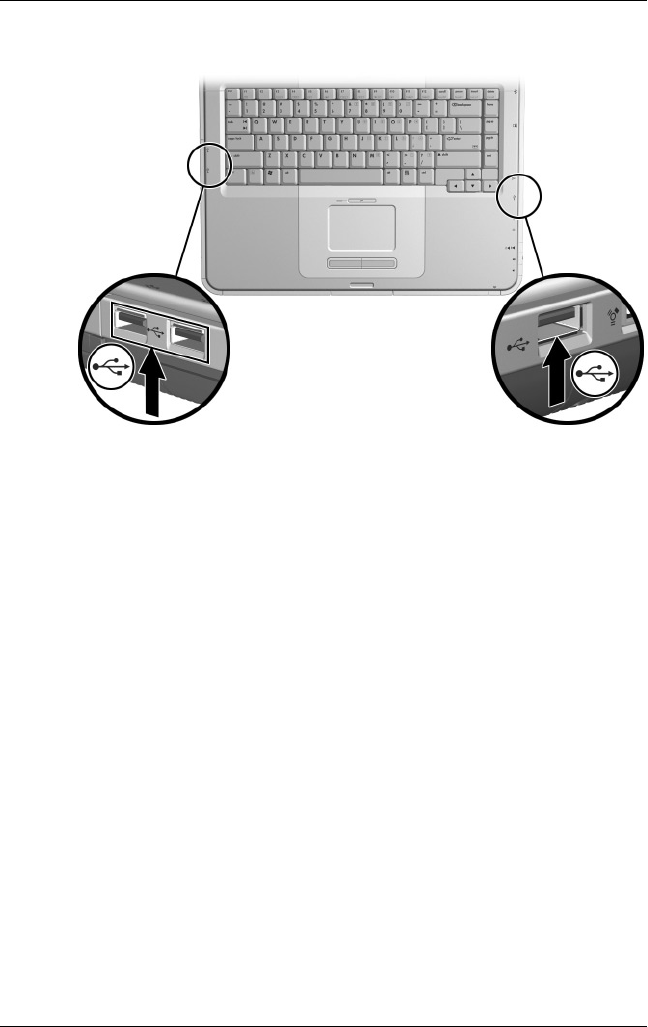
External Device Connections
Hardware Guide 6–3
Identifying the 2 USB connectors on the left side and one USB
connector on the right side
Using a USB Device
USB devices function in the system the same way as comparable
non-USB devices do, with one exception: by default, USB
devices do not function unless an operating system that supports
USB is loaded. Windows XP Home and Windows XP
Professional do support USB.
To use a USB keyboard or hub that is connected to a USB
connector on the notebook during startup (before Windows loads)
or in a non-Windows application or utility, enable USB legacy
support.


















