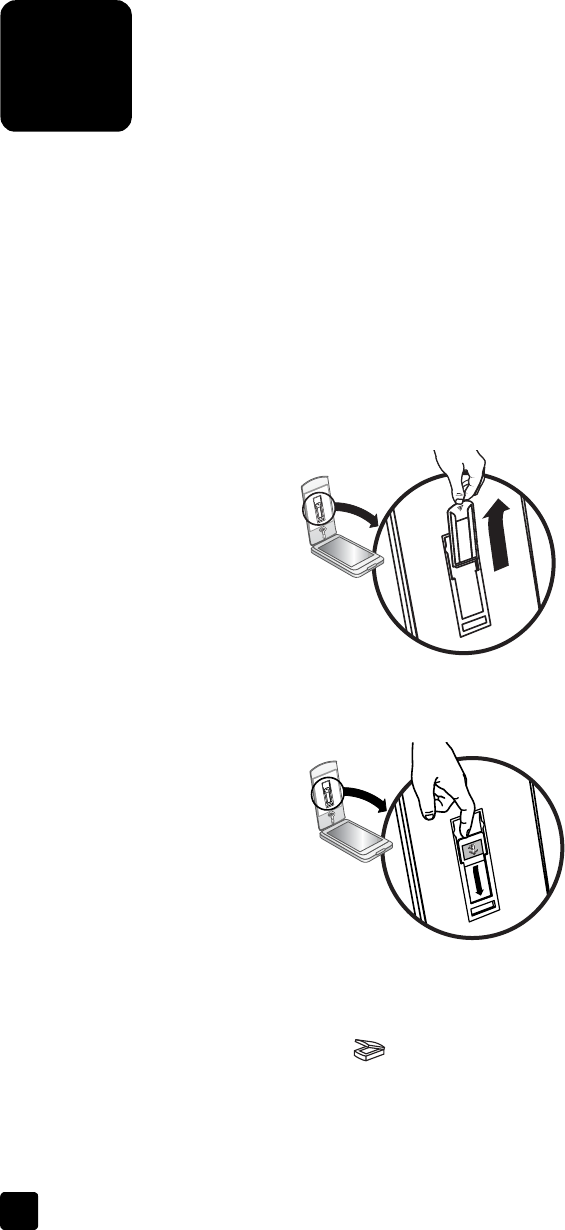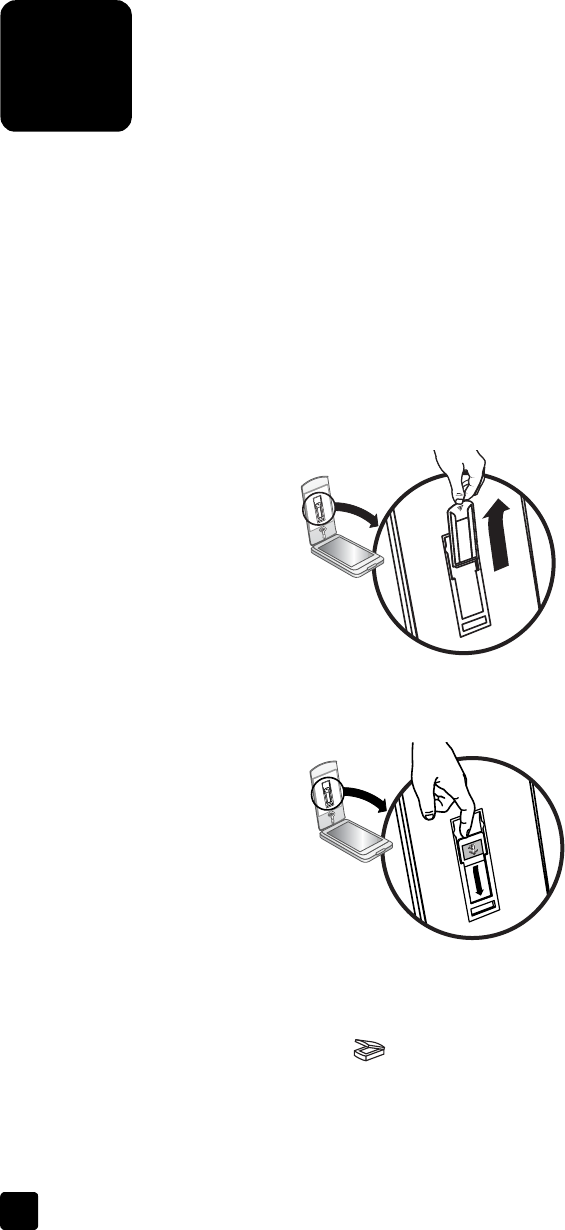
13
scan from the transparent materials
adapter (TMA)
If you have an HP Scanjet 3670, 3690, and 3970 scanner, you can use the
transparent materials adapter (TMA) to scan 35 mm slides or negatives.
Note: To scan large transparent items, such as a presentation transparency,
place the item on the scanner glass under a piece of white paper and scan
as usual.
scan slides
To scan 35 mm slides, use the slide holder that is part of the built-in TMA.
1 Open the scanner lid.
2 Remove the negative strip holder, if present, from the slide holder.
3 Place one slide into the slide holder. Insert the slide with the top up and
with the front of the slide facing you.
4 Close the scanner lid.
Note: Do not click S
CAN until the slide is loaded and the lid is closed.
5 Press the S
CAN button ( ).
A dialog box appears asking what you are scanning.
6 Select Picture.
7 Click Scan.
8 Select Slides from a Transparent Materials Adapter (TMA).
remove the negative strip holder
insert the slide
3