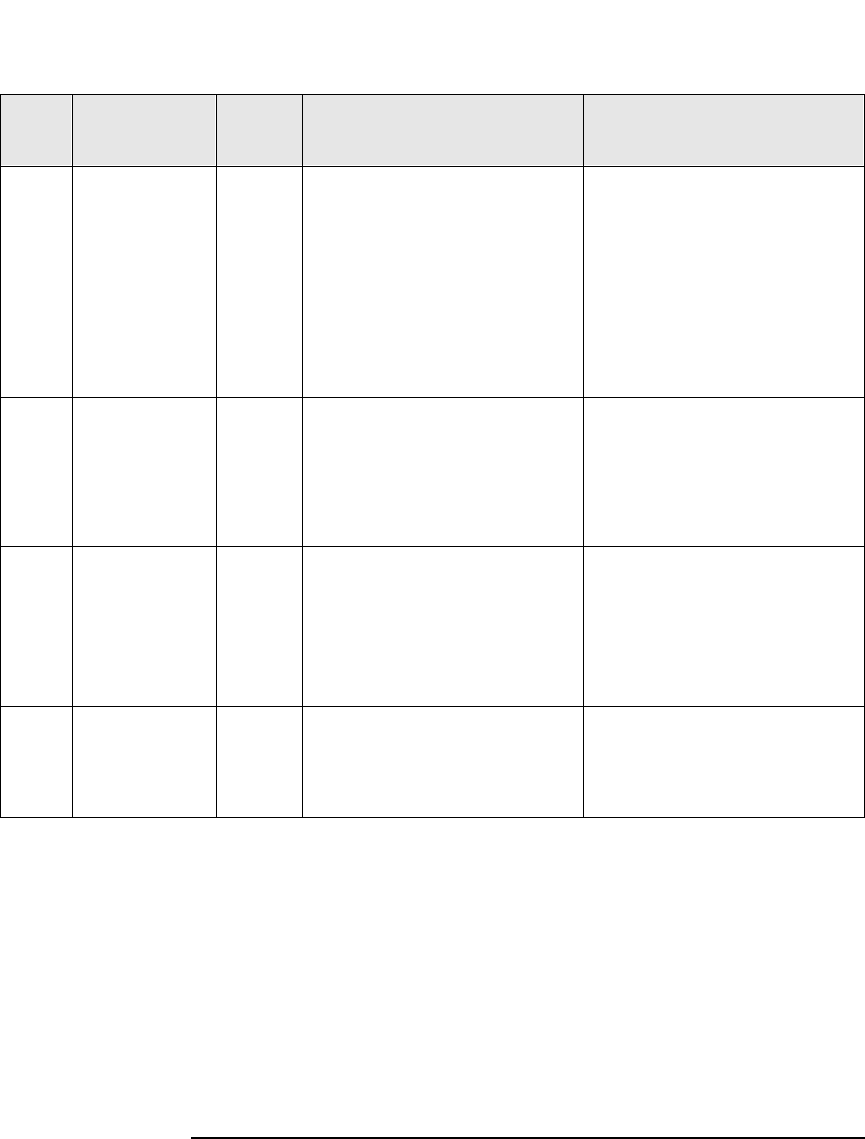
C-4
TapeAlert Messages
TapeAlert Messages and Descriptions
6Write
Failure
C The tape is from a faulty
batch or the tape drive is
faulty:
1. Use a good tape to test
the drive.
2. If the problem persists,
call the tape drive
supplier helpline.
Eject the tape and inspect
for damage. Insert a new
tape and try operation
again.
9Write
Protect
C You are trying to write to a
write-protected cartridge.
Remove the
write-protection or use
another tape.
Insert a new tape and try
operation again.
If the problem persists, call
the tape drive supplier
helpline.
10 No Removal I You cannot eject the
cartridge because the tape
is in use. Wait until the
operation is complete
before ejecting the
cartridge.
If the problem persists, call
the tape drive supplier
helpline.
11 Cleaning
Media
I The tape in the drive is a
cleaning cartridge. If you
want to back up or restore,
insert a data-grade tape.
If the problem persists, call
the tape drive supplier
helpline.
No. Flag Type Displayed Message
Additional Action
Information


















