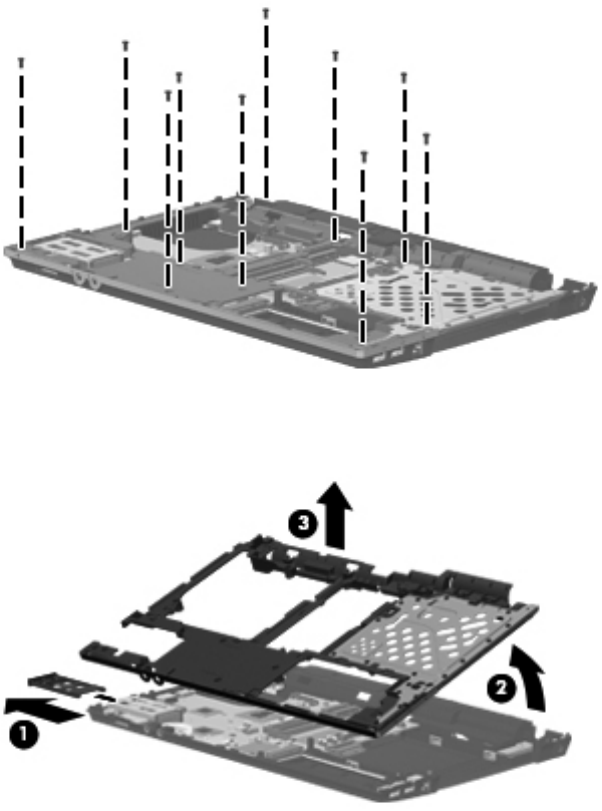
3.
Remove the 10 Torx M2.5×6.0 screws that secure the top cover to the computer.
4.
Remove the ExpressCard bezel (1), then angle the top cover up (2), and lift it up (3) until it
disengages from the base enclosure.
Reverse this procedure to install the top cover.
106 Chapter 4 Removal and replacement procedures


















