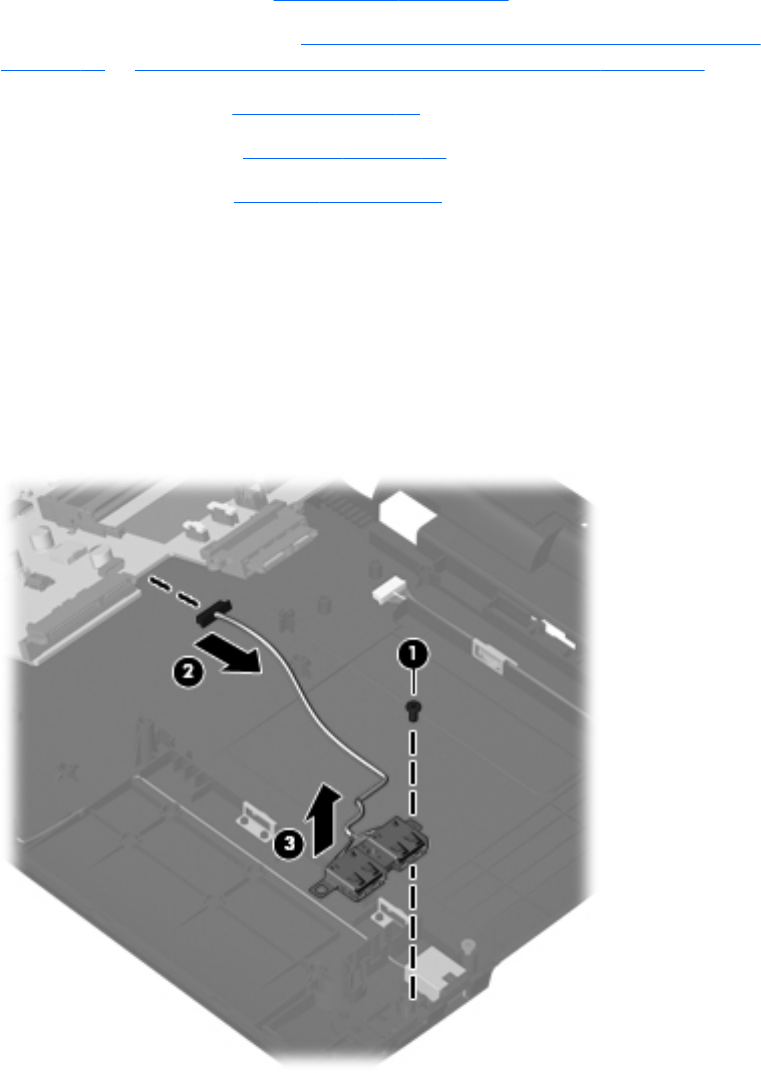
9.
Remove the thermal shield (see
Thermal shield on page 67).
10. Remove the display assembly (see
Display assembly on computers with 17.3-in displays
on page 89 or Display assembly on computers with 15.6-in displays on page 96).
11. Remove the palm rest (see
Palm rest on page 84).
12. Remove the hard drive (see
Hard drive on page 87).
13. Remove the top cover (see
Top cover on page 103).
Remove the USB connector assembly:
1. Position the computer right-side up with the right side toward you.
2. Remove the Phillips PM2.5×3.0 screw (1) that secures the USB connector assembly to the base
enclosure.
3.
Disconnect the cable from the system board (2).
4.
Remove the USB connector assembly (3) from the base enclosure.
Reverse this procedure to install the USB connector assembly.
118 Chapter 4 Removal and replacement procedures


















