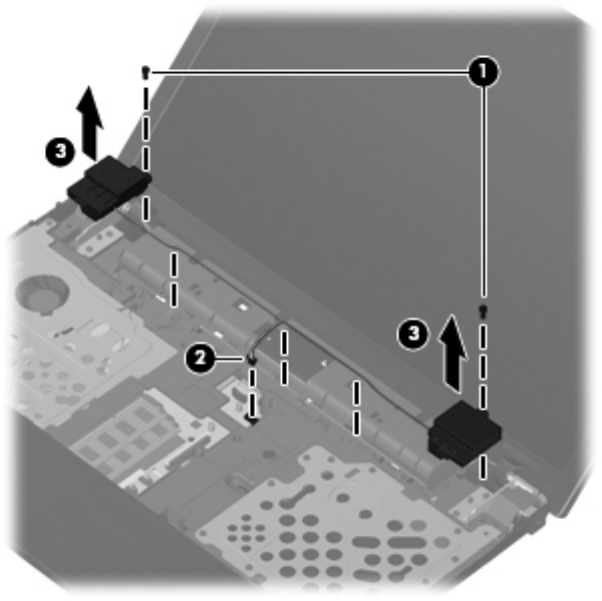
3.
Remove the cables from the routing channels and lift the speakers (3) from the computer.
Remove the speakers from the 15.6-in computer:
1.
Remove the two PM2.5x6.0 screws (1) that secure the speakers to the top cover.
2. Disconnect the speaker cable connector (2) from the system board.
66 Chapter 4 Removal and replacement procedures


















